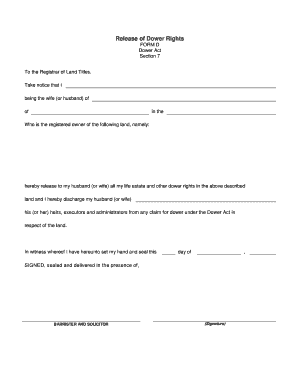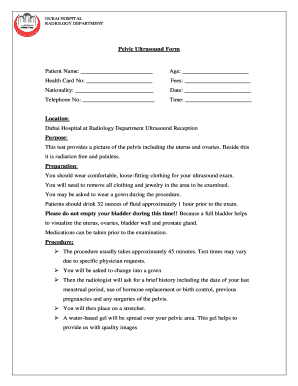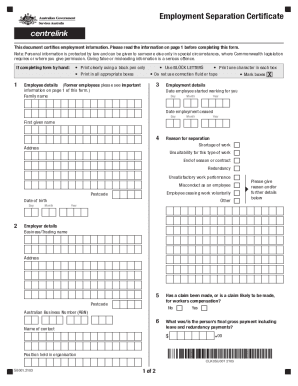Get the free blank offer letter
Show details
SAMPLE JOB OFFER LETTER. Name and Address. Date. Dear Mr./Miss/Mrs./Ms. (Name): Congratulations! We are pleased to confirm you have been selected ...
pdfFiller is not affiliated with any government organization
Get, Create, Make and Sign offer letter pdf form

Edit your sample offer letter pdf form online
Type text, complete fillable fields, insert images, highlight or blackout data for discretion, add comments, and more.

Add your legally-binding signature
Draw or type your signature, upload a signature image, or capture it with your digital camera.

Share your form instantly
Email, fax, or share your provisional offer letter format form via URL. You can also download, print, or export forms to your preferred cloud storage service.
How to edit pdf offer online
Here are the steps you need to follow to get started with our professional PDF editor:
1
Create an account. Begin by choosing Start Free Trial and, if you are a new user, establish a profile.
2
Prepare a file. Use the Add New button. Then upload your file to the system from your device, importing it from internal mail, the cloud, or by adding its URL.
3
Edit job offer letter example pdf form. Rearrange and rotate pages, add new and changed texts, add new objects, and use other useful tools. When you're done, click Done. You can use the Documents tab to merge, split, lock, or unlock your files.
4
Get your file. Select the name of your file in the docs list and choose your preferred exporting method. You can download it as a PDF, save it in another format, send it by email, or transfer it to the cloud.
With pdfFiller, dealing with documents is always straightforward.
Uncompromising security for your PDF editing and eSignature needs
Your private information is safe with pdfFiller. We employ end-to-end encryption, secure cloud storage, and advanced access control to protect your documents and maintain regulatory compliance.
How to fill out download offer letter form

How to fill out Go2HR Sample Job Offer Letter
01
Start by entering the date at the top of the letter.
02
Include the employer's name, address, and contact information.
03
Add the candidate's name and address.
04
Begin the body of the letter with a formal greeting.
05
Clearly state the job title being offered to the candidate.
06
Outline the key details of the job, such as salary, benefits, and working hours.
07
Specify the start date and any conditions of employment, if applicable.
08
Include information about the probation period, if there is one.
09
Mention any additional agreements or requirements, such as non-disclosure agreements.
10
End with a call to action, inviting the candidate to confirm their acceptance in writing.
11
Sign the letter and provide space for the candidate's signature and date.
Who needs Go2HR Sample Job Offer Letter?
01
Employers looking to formally offer a job to a candidate.
02
HR professionals managing recruitment and onboarding processes.
03
Small business owners who want to standardize their job offer documentation.
04
Recruiters working on behalf of clients to present job offers.
05
Organizations aiming to maintain professionalism and clarity in hiring.
Fill
offer letter for job pdf
: Try Risk Free
People Also Ask about offering letter pdf
How do I write a letter of intent to hire?
Here's how to write a letter of intent: Choose the Right Letter of Intent Format and Layout. Research the Company Before You Write. Find 3 Ways You Fit the Position. Get Attention with a Strong First Paragraph. Show Achievements in Your Letter of Intent. Explain Why You're Interested in Them.
What do you write on a hiring note?
How to structure an effective hiring manager message Lead with your value. Include your job title and last employer. Keep the message as brief as possible. Put your LinkedIn profile in the signature. Don't ask too many questions. Don't send a blank LinkedIn connection request. Don't ask for any of their time.
How do you ask a company to hire you?
Fortunately, there are several steps you can take to convince a hiring manager to choose you. Make a Good 1st Impression. First impressions are extremely important. Eliminate “Risky Business” Practice Your Interview Skills (Seriously) Offer SOLID References. Be a Solution.
How do I write a letter to hire?
Hiring letter template Dear [candidate's name], We are excited to offer you the [position] role at [company]! You are expected to start on [date], contingent on [list of contingencies]. As a [position title], you will work at [office location] and report to [manager's name], the [manager's title].
What to say when you want to hire someone?
Here are the most common details that should be shared with a candidate selected for a job : Thank the candidate for their time. Speak to the candidate's skills, experience or qualities that made them stand out. Share the decision to offer the candidate the position. Explain the next steps in the hiring process .
Our user reviews speak for themselves
Read more or give pdfFiller a try to experience the benefits for yourself
For pdfFiller’s FAQs
Below is a list of the most common customer questions. If you can’t find an answer to your question, please don’t hesitate to reach out to us.
What is sample offer letter pdf?
Sample offer letter pdf is a document that outlines a job offer from an employer to a potential employee. The offer letter contains important information about the position including job title, salary, benefits, and other details. It also serves as a legal document that both the employer and employee must sign to accept the job offer.
How to fill out sample offer letter pdf?
1. Download the offer letter PDF and open it in a PDF reader.
2. Read the entire offer letter carefully and make sure you understand all of the terms and conditions before filling it out.
3. Fill out the appropriate fields with the required information. This may include your name, address, contact information, job title, salary, start date, etc.
4. Sign the offer letter in the indicated place.
5. Print a copy of the offer letter and keep it for your records.
6. Return the signed offer letter to the employer.
What information must be reported on sample offer letter pdf?
The sample offer letter should include the following information:
1. The position or job title being offered.
2. The salary or compensation being offered.
3. The start date of the position.
4. The duration of the position, if applicable.
5. Any additional benefits or perks provided with the position.
6. A description of the job duties and responsibilities.
7. A description of the qualifications and skills required for the position.
8. The company’s policies regarding leave, vacation, and holidays.
9. The company’s policy regarding confidentiality of information.
10. Instructions for accepting or declining the offer.
Who is required to file sample offer letter pdf?
Employers are usually required to file the offer letter with the necessary authorities or departments for record-keeping purposes. The specific authority or department may vary depending on the country or region. Additionally, employees may also need a copy of the offer letter for their personal records.
What is the purpose of sample offer letter pdf?
The purpose of a sample offer letter PDF is to provide a template or example of an offer letter that an employer can use to formally extend a job offer to a prospective employee. It typically includes key details such as the position being offered, salary, start date, benefits, job expectations, and any other pertinent information. Employers can use this sample letter as a reference or starting point when creating their own customized offer letters.
Can I create an electronic signature for the offer letter format online maker pdf in Chrome?
Yes. By adding the solution to your Chrome browser, you can use pdfFiller to eSign documents and enjoy all of the features of the PDF editor in one place. Use the extension to create a legally-binding eSignature by drawing it, typing it, or uploading a picture of your handwritten signature. Whatever you choose, you will be able to eSign your offer letter format in word download in seconds.
Can I edit simple offer letter pdf on an iOS device?
Use the pdfFiller app for iOS to make, edit, and share create offer letter online from your phone. Apple's store will have it up and running in no time. It's possible to get a free trial and choose a subscription plan that fits your needs.
How can I fill out offer letter word format pdf on an iOS device?
Make sure you get and install the pdfFiller iOS app. Next, open the app and log in or set up an account to use all of the solution's editing tools. If you want to open your it company offer letter pdf, you can upload it from your device or cloud storage, or you can type the document's URL into the box on the right. After you fill in all of the required fields in the document and eSign it, if that is required, you can save or share it with other people.
What is Go2HR Sample Job Offer Letter?
Go2HR Sample Job Offer Letter is a template document designed to assist employers in the hospitality and tourism industry in British Columbia, Canada, in formally offering a job to a candidate.
Who is required to file Go2HR Sample Job Offer Letter?
Employers in the hospitality and tourism sector who wish to hire employees are required to file the Go2HR Sample Job Offer Letter as part of their hiring process.
How to fill out Go2HR Sample Job Offer Letter?
To fill out the Go2HR Sample Job Offer Letter, employers should complete sections detailing the job title, start date, compensation, work hours, and any other relevant employment conditions.
What is the purpose of Go2HR Sample Job Offer Letter?
The purpose of the Go2HR Sample Job Offer Letter is to provide a clear and professional job offer to candidates, ensuring all important details of employment are communicated effectively.
What information must be reported on Go2HR Sample Job Offer Letter?
The Go2HR Sample Job Offer Letter must include information such as the job title, start date, salary, hours of work, duties, and any conditions of employment.
Fill out your Go2HR Sample Job Offer Letter online with pdfFiller!
pdfFiller is an end-to-end solution for managing, creating, and editing documents and forms in the cloud. Save time and hassle by preparing your tax forms online.

Original Offer Letter Pdf is not the form you're looking for?Search for another form here.
Keywords relevant to company offer letter format pdf
Related to job offer letter sample pdf download
If you believe that this page should be taken down, please follow our DMCA take down process
here
.