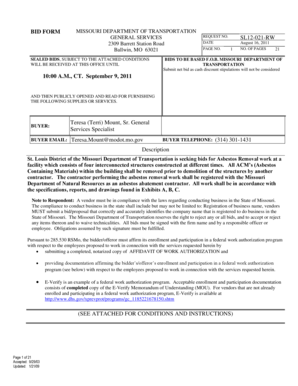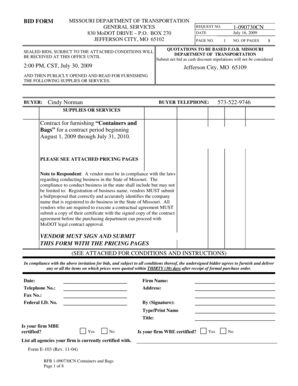Get the free how to personal data sheet pdf
Show details
SOLDIER S PERSONAL DATA SHEET NAME RANK DOR SSN BASD TIG PROMOTABLE YES / NO WEIGHT HAIR POINTS EYES MARITAL STATUS MARRIED / SINGLE / DIVORCED / SEPERATED SPOUSE S NAME EFMP YES / NO CHILD S NAME AGE MALE / FEMALE HOME PHONE RELIGION MASK BLOOD TYPE ADDRESS WEAPON INSERT REQUIRED YES / NO DATE WEAPON QUAL DATE LAST APFT DATE NBC PROF TYPE SCORE DATE WEIGH-IN BODY FAT DATE CTT TEST GO / NOGO HAT SIZE SIT-UP RUN PROFILE T / P DATE DRIVERS TRAINING BOOT SIZE CONF QUALIFIED MARK / SHARP / EXPERT...
pdfFiller is not affiliated with any government organization
Get, Create, Make and Sign personal data soldier printable form

Edit your data soldier sheet printable form online
Type text, complete fillable fields, insert images, highlight or blackout data for discretion, add comments, and more.

Add your legally-binding signature
Draw or type your signature, upload a signature image, or capture it with your digital camera.

Share your form instantly
Email, fax, or share your personal data sheet fill online form via URL. You can also download, print, or export forms to your preferred cloud storage service.
How to edit personal data sheet download online
To use our professional PDF editor, follow these steps:
1
Set up an account. If you are a new user, click Start Free Trial and establish a profile.
2
Prepare a file. Use the Add New button to start a new project. Then, using your device, upload your file to the system by importing it from internal mail, the cloud, or adding its URL.
3
Edit army personal data sheet pdf form. Add and change text, add new objects, move pages, add watermarks and page numbers, and more. Then click Done when you're done editing and go to the Documents tab to merge or split the file. If you want to lock or unlock the file, click the lock or unlock button.
4
Get your file. Select your file from the documents list and pick your export method. You may save it as a PDF, email it, or upload it to the cloud.
It's easier to work with documents with pdfFiller than you could have believed. You may try it out for yourself by signing up for an account.
Uncompromising security for your PDF editing and eSignature needs
Your private information is safe with pdfFiller. We employ end-to-end encryption, secure cloud storage, and advanced access control to protect your documents and maintain regulatory compliance.
How to fill out data soldier army pdf form

How to fill out Leaders Book Soldier's Personal Data Sheet
01
Gather all personal information such as name, rank, and contact details.
02
Fill in the Soldier's identification number and social security number accurately.
03
Include physical health information, including medical history and allergies.
04
Document any relevant training or qualifications the Soldier has received.
05
List any awards or decorations the Soldier has earned.
06
Provide details about the Soldier's current unit and duty position.
07
Confirm that all entries are correct and current before finalizing the sheet.
Who needs Leaders Book Soldier's Personal Data Sheet?
01
New Soldiers who need to provide personal data for record-keeping.
02
Leaders and supervisors who require updated Soldier information for management.
03
Administrative personnel responsible for maintaining personnel files.
04
Instructors and mentors who need to know the backgrounds of their Soldiers.
05
Human resources staff managing promotions and assignments.
Video instructions and help with filling out and completing how to personal data sheet pdf
Instructions and Help about data soldier
Fill
pds form 2024 excel download
: Try Risk Free
People Also Ask about how to personal data sheet
How do you fill in a person data sheet?
The PDS must bear the signature of the employee and date of accomplishment at the bottom of every page. Entries in the PDS may be filled out through handwriting or via typewriter/computer. If handwritten, entries should be in block capital (e.g. PRINT) format using a pen. All information should be provided accurately.
What is a personnel data sheet?
The Personnel Data Sheet (PDS) is the roadmap to the Working Personnel Action File (WPAF). In the PDS, you have the opportunity to tell the readers of your file the significance of each entry or each item included in your WPAF.
What is personal data form?
A personal data sheet provides your biographical and logistical information, including contact information and details such as past places of residence, education, and social or community activities.
How do you write a personal data form?
How do you fill out a personal data sheet? The PDS must bear the signature of the employee and date of accomplishment at the bottom of every page. Entries in the PDS may be filled out through handwriting or via typewriter/computer. If handwritten, entries should be in block capital (e.g. PRINT) format using a pen.
What should be included in a personal data sheet?
Indicate the FULL name of references with the format FIRST NAME, MI, SURNAME, their addresses and respective telephone numbers. right thumb mark should be affixed in the boxes provided. Indicate also the government ID number and date of issuance in the boxes provided.
How do I create a personal data sheet?
What Information Should be Provided in a PDS Form? Name. Local address (current) Permanent address. Telephone number. Alternate telephone number (if applicable) Social Security Number. Emergency contact person (name, address, telephone number) Driver's license (if applicable)
Our user reviews speak for themselves
Read more or give pdfFiller a try to experience the benefits for yourself
For pdfFiller’s FAQs
Below is a list of the most common customer questions. If you can’t find an answer to your question, please don’t hesitate to reach out to us.
What is the purpose of personal data sheet?
A personal data sheet is a document used to store and organize personal information. It can be used to keep track of contact information, employment history, education, health information, and other important information that may be needed for a variety of purposes, such as job applications, insurance, and financial planning.
What information must be reported on personal data sheet?
A personal data sheet should contain information such as name, contact information (address, phone number, email address), date of birth, gender, nationality, marital status, educational background, employment history, skills, languages spoken, and any other relevant information.
What is personal data sheet?
A personal data sheet is a document that contains detailed information about an individual. It typically includes personal and contact details, such as name, address, phone number, email, and date of birth. Additionally, it may include information about education, work experience, skills, achievements, references, and other relevant information regarding an individual's background and qualifications. Personal data sheets are commonly used for job applications, college admissions, or other situations where detailed information about an individual is required.
How to fill out personal data sheet?
To fill out a personal data sheet, follow these general steps:
1. Start by including your personal information at the top of the sheet. This typically includes your full name, contact information (phone number and email address), address, date of birth, and social security number.
2. Move on to educational background. List all the schools you have attended, starting from high school or the equivalent. Include the dates attended, degrees or qualifications earned, and any relevant courses or major studies.
3. Outline your employment history. Start with your most recent or current job and work backward. Include the name of the employer, your job title, dates of employment, and a brief description of your responsibilities and achievements in each role.
4. Provide information about your skills and certifications. Highlight any specific skills or qualifications you possess that are relevant to the job or purpose for which you are filling out the data sheet. This may include language proficiency, computer skills, or professional certifications.
5. Fill in your awards, honors, and recognition. Mention any notable achievements or academic honors you have received.
6. Indicate your personal interests or hobbies. While optional, including this information allows potential readers to gain a well-rounded understanding of who you are.
7. Mention any professional affiliations, memberships, or volunteer work you have engaged in. This demonstrates your involvement in relevant communities or initiatives.
8. Finally, provide references if needed. Include the names and contact information of individuals who can vouch for your professional or personal character.
Remember to review and double-check your personal data sheet for accuracy and completeness before submitting it. Additionally, be mindful of privacy and only share the necessary personal information required for the specific context.
How do I make changes in army soldier personal data sheet?
With pdfFiller, you may not only alter the content but also rearrange the pages. Upload your data soldier sheet and modify it with a few clicks. The editor lets you add photos, sticky notes, text boxes, and more to PDFs.
How do I fill out the soldier personal data sheet pdf form on my smartphone?
You can quickly make and fill out legal forms with the help of the pdfFiller app on your phone. Complete and sign personal data sheet army and other documents on your mobile device using the application. If you want to learn more about how the PDF editor works, go to pdfFiller.com.
Can I edit soldiers personal data sheet on an Android device?
You can make any changes to PDF files, such as army soldiers personal data sheet, with the help of the pdfFiller mobile app for Android. Edit, sign, and send documents right from your mobile device. Install the app and streamline your document management wherever you are.
What is Leaders Book Soldier's Personal Data Sheet?
The Leaders Book Soldier's Personal Data Sheet is a document used by military leaders to maintain important information about their soldiers, including personal details, qualifications, and achievements.
Who is required to file Leaders Book Soldier's Personal Data Sheet?
All soldiers within a unit are required to have their personal data sheets filed by their leaders to ensure accurate and accessible records of their personnel.
How to fill out Leaders Book Soldier's Personal Data Sheet?
To fill out the Leaders Book Soldier's Personal Data Sheet, a soldier should provide their personal information, military history, training records, and any other pertinent data as requested on the form.
What is the purpose of Leaders Book Soldier's Personal Data Sheet?
The purpose of the Leaders Book Soldier's Personal Data Sheet is to facilitate effective management, training, and communication within military units by having consolidated and easily accessible soldier information.
What information must be reported on Leaders Book Soldier's Personal Data Sheet?
The information that must be reported includes the soldier's name, rank, date of birth, contact information, military occupational specialty, training certifications, awards, and any special skills or qualifications.
Fill out your Leaders Book Soldiers Personal Data Sheet online with pdfFiller!
pdfFiller is an end-to-end solution for managing, creating, and editing documents and forms in the cloud. Save time and hassle by preparing your tax forms online.

Soldier Data Sheet Army is not the form you're looking for?Search for another form here.
Keywords relevant to personal data sheet army pdf
Related to soldier personal data sheet
If you believe that this page should be taken down, please follow our DMCA take down process
here
.