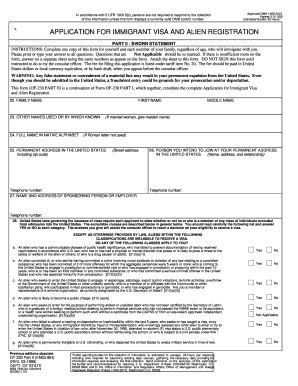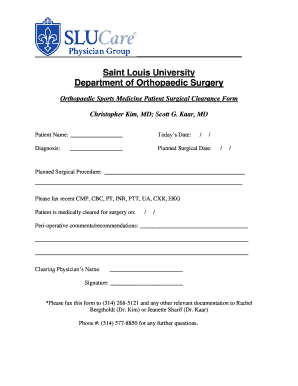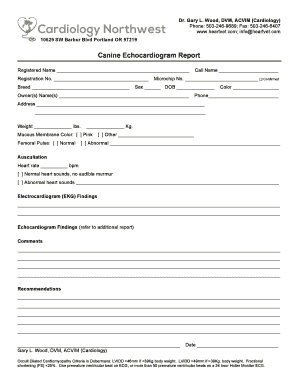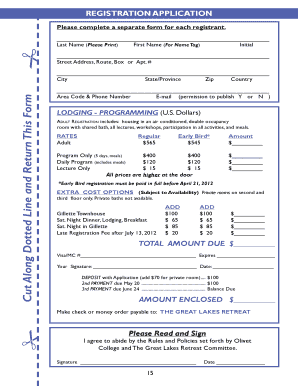Below is a list of the most common customer questions. If you can’t find an answer to your question, please don’t hesitate to reach out to us.
What information must be reported on incident report?
1. Date and time of incident
2. Location of incident
3. People involved (including witnesses)
4. Description of incident
5. Injury or damage sustained (if any)
6. Action taken to address the incident
7. Photos or video of the incident (if any)
8. Follow-up actions recommended (if any)
What is incident report?
An incident report is a document that describes an event or occurrence that deviates from normal expectations or procedures within a particular organization, business, or institution. It provides a detailed account of the incident, including the date, time, location, individuals involved, and a description of what happened. Incident reports are typically used to record accidents, injuries, security breaches, equipment malfunctions, or any other incident that requires documentation for legal, regulatory, or internal purposes. They are often used to investigate incidents and identify ways to prevent similar incidents from happening in the future.
Who is required to file incident report?
Different organizations and institutions may have different policies and procedures regarding incident reporting. However, generally, the following individuals may be required to file an incident report:
1. Employees: Employees who witness or are involved in a workplace incident, accident, or injury may be required to file an incident report according to their employer's policies.
2. Law enforcement: Police officers, detectives, or other law enforcement personnel may be required to file incident reports for crimes, accidents, or other incidents they handle.
3. Healthcare professionals: Doctors, nurses, or healthcare providers may be required to file incident reports for patient-related incidents such as medical errors, falls, or adverse events.
4. School officials and teachers: Teachers, school administrators, or other school personnel may be required to file incident reports for incidents that occur on school premises or during school activities.
5. Insurance companies: Insurance company representatives or claims adjusters may be required to file incident reports for insurance claims purposes.
It is important to note that the specific requirements for incident reporting may vary based on laws, regulations, and internal policies of an organization.
How to fill out incident report?
To fill out an incident report, follow these steps:
1. Gather necessary information: Collect all the relevant details regarding the incident such as the date, time, and location of the incident, the names and contact information of people involved or witnesses, any supporting documents or evidence, and any other essential details related to the incident.
2. Use the proper form: Check with your organization or company to see if there is a specific incident report form to be used. If there is, make sure to obtain and use that form. If not, create a concise and organized document with sections for all the required information.
3. Provide details about the incident: Begin by providing a brief but clear description of the incident, ensuring to include the important facts. Include details about what happened, who was involved, any witnesses present, and any actions taken to address the situation.
4. Use objective language: When writing the report, use factual and objective language. Stick to describing the facts rather than expressing personal opinions or emotions. This will help maintain a neutral and professional tone in the report.
5. Include the sequence of events: Explain the sequence of events leading up to the incident. Start from the beginning and provide a chronological account of what happened. Include any actions taken before or during the incident and their outcomes.
6. Describe any injuries or damages: If there were any injuries or damages incurred as a result of the incident, provide an accurate description. Include information such as the extent of injuries, medical treatment provided, or any property damage that occurred.
7. Outline any mitigating factors: If there were any factors that contributed to the incident or that could have been done differently to prevent it, mention them in the report. This can help identify areas for improvement and prevent future incidents.
8. Provide witness statements: If there were witnesses to the incident, document their statements. Include their names, contact information, and a summary of what they witnessed. Make sure to obtain their consent to include their statements in the report.
9. Review and proofread: Before submitting the incident report, review it for accuracy and completeness. Proofread for any spelling or grammatical errors. Ensure that all the required information has been included and that the report is well-organized.
10. Submit the report: Depending on your organization's policies, submit the incident report to the appropriate person or department. Retain a copy for your own records.
Remember, it is essential to follow your organization's specific guidelines and procedures when filling out an incident report. If in doubt, consult with a supervisor or HR representative to ensure you provide all the necessary information accurately.
What is the purpose of incident report?
The purpose of an incident report is to document any unexpected or undesirable event that occurs within an organization. It is used to provide a detailed account of what happened, when it occurred, who was involved, and the consequences or impact of the incident. Incident reports serve several purposes, including:
1. Documentation: Incident reports create a written record of the event, allowing for accurate documentation and information preservation. This can be vital for legal, regulatory, or insurance purposes.
2. Analysis: Incident reports provide valuable data for analyzing the causes and contributing factors of incidents. Understanding why incidents occur helps organizations identify patterns, develop preventive measures, and improve safety and security protocols.
3. Communication: Incident reports facilitate effective communication among relevant stakeholders. They serve as a means of informing management, supervisors, or other parties about incidents and their potential consequences, enabling appropriate actions or interventions to be taken promptly.
4. Learning and Improvement: Incident reports support organizational learning and continuous improvement. By reviewing and analyzing incidents, organizations can identify areas for improvement, enhance procedures, training, and safety measures to prevent similar incidents from reoccurring in the future.
5. Accountability and Liability: Incident reports contribute to holding individuals or organizations accountable for their actions or negligence. They provide evidence of incidents, allowing for investigations, disciplinary actions, or legal proceedings, if necessary.
Overall, incident reports are essential tools to promote transparency, accountability, and safety within organizations. They play a critical role in managing incidents, preventing future occurrences, and ensuring the well-being of individuals and the organization as a whole.
How do I modify my security guard incident report in Gmail?
In your inbox, you may use pdfFiller's add-on for Gmail to generate, modify, fill out, and eSign your security officer report template and any other papers you receive, all without leaving the program. Install pdfFiller for Gmail from the Google Workspace Marketplace by visiting this link. Take away the need for time-consuming procedures and handle your papers and eSignatures with ease.
How do I edit security incident report template pdf in Chrome?
Install the pdfFiller Google Chrome Extension in your web browser to begin editing security incident reporting template and other documents right from a Google search page. When you examine your documents in Chrome, you may make changes to them. With pdfFiller, you can create fillable documents and update existing PDFs from any internet-connected device.
Can I create an eSignature for the sample security incident report pdf in Gmail?
You can easily create your eSignature with pdfFiller and then eSign your security incident form directly from your inbox with the help of pdfFiller’s add-on for Gmail. Please note that you must register for an account in order to save your signatures and signed documents.
What is AHIMA Sample Security Incident Response Report Form?
The AHIMA Sample Security Incident Response Report Form is a standardized document used by healthcare organizations to report and document security incidents, ensuring compliance with regulatory requirements.
Who is required to file AHIMA Sample Security Incident Response Report Form?
All healthcare organizations and entities that handle sensitive patient information are required to file the AHIMA Sample Security Incident Response Report Form when a security incident occurs.
How to fill out AHIMA Sample Security Incident Response Report Form?
To fill out the AHIMA Sample Security Incident Response Report Form, provide details about the incident, including the date, type of incident, individuals involved, response actions taken, and any follow-up measures required.
What is the purpose of AHIMA Sample Security Incident Response Report Form?
The purpose of the AHIMA Sample Security Incident Response Report Form is to facilitate the documentation and analysis of security incidents, aiding organizations in improving their security measures and compliance.
What information must be reported on AHIMA Sample Security Incident Response Report Form?
The information that must be reported includes the date and time of the incident, a description of the incident, the type of data involved, individuals affected, actions taken in response, and recommendations for future prevention.