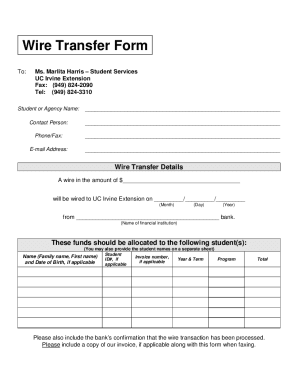Armed Forces Bank Recruit Account Signature Card 2013-2025 free printable template
Show details
INSTRUCTIONS THIS FORM CAN BE COMPLETED ON THE COMPUTER You can make the type-in fields more visible by clicking the checkbox next to the Highlight Fields” in the upper, right-hand corner of the
pdfFiller is not affiliated with any government organization
Get, Create, Make and Sign signature card form

Edit your signature card example form online
Type text, complete fillable fields, insert images, highlight or blackout data for discretion, add comments, and more.

Add your legally-binding signature
Draw or type your signature, upload a signature image, or capture it with your digital camera.

Share your form instantly
Email, fax, or share your bank signature card example form via URL. You can also download, print, or export forms to your preferred cloud storage service.
How to edit bank signature card pdf online
In order to make advantage of the professional PDF editor, follow these steps:
1
Check your account. If you don't have a profile yet, click Start Free Trial and sign up for one.
2
Prepare a file. Use the Add New button. Then upload your file to the system from your device, importing it from internal mail, the cloud, or by adding its URL.
3
Edit bank signature card template form. Rearrange and rotate pages, add new and changed texts, add new objects, and use other useful tools. When you're done, click Done. You can use the Documents tab to merge, split, lock, or unlock your files.
4
Save your file. Select it from your records list. Then, click the right toolbar and select one of the various exporting options: save in numerous formats, download as PDF, email, or cloud.
pdfFiller makes dealing with documents a breeze. Create an account to find out!
Uncompromising security for your PDF editing and eSignature needs
Your private information is safe with pdfFiller. We employ end-to-end encryption, secure cloud storage, and advanced access control to protect your documents and maintain regulatory compliance.
How to fill out signature card sample form

How to fill out Armed Forces Bank Recruit Account Signature Card
01
Begin by obtaining the Armed Forces Bank Recruit Account Signature Card from the bank or online.
02
Fill in your personal information including your full name, address, and contact number.
03
Provide your Social Security Number (SSN) or Military ID number as required.
04
Indicate the type of account you are opening by checking the appropriate box.
05
Carefully read the terms and conditions and initial where required to acknowledge your understanding.
06
Sign and date the card at the designated signature line.
07
Ensure all required documents are included before submission.
Who needs Armed Forces Bank Recruit Account Signature Card?
01
Individuals who are joining or are in the military and are opening a new recruit account at Armed Forces Bank.
02
New recruits who wish to manage their finances effectively while in service.
03
Military personnel who require a checking or savings account to access funds and conduct transactions.
Fill
sample signature card
: Try Risk Free
For pdfFiller’s FAQs
Below is a list of the most common customer questions. If you can’t find an answer to your question, please don’t hesitate to reach out to us.
What is the purpose of signature card template?
A signature card template is used to record signatures from customers for bank accounts, credit cards, and other financial services. It serves as a record of the customer's signature, which is used for identification purposes and to verify that the customer has authorized certain transactions or services.
What is signature card template?
A signature card template is a pre-designed document or form that is used for capturing and storing people's signatures. It typically includes spaces for individuals to write their names, along with a designated area for them to sign. This template can be customized or modified according to specific requirements, such as adding company logos or additional fields for other personal information. Signature card templates are commonly used in various industries, such as banking and legal sectors, where signatures play a crucial role in authenticating documents and transactions.
Who is required to file signature card template?
A signature card template is typically required to be filed by individual or joint bank account holders.
How to fill out signature card template?
To fill out a signature card template, follow these steps:
1. Open the signature card template in a word processing program or editing software.
2. Start by entering the name and contact information of the account holder or the person whose signature is being collected. This usually includes their full name, address, phone number, and email address.
3. Provide the account or customer identification number, if applicable. This number helps identify the individual associated with the signature.
4. Include any additional information required by the template or your specific organization, such as the date of birth, social security or national identification number, occupation, or employer details.
5. The template will likely contain spaces or lines for signatures and dates. Make sure there are enough lines for each person required to sign.
6. Print the signature card template and gather the involved individuals' signatures in the designated areas. It is important to use a pen or marker that is visible and permanent.
7. Date the signature next to each signature line to indicate when the signature was made.
8. Once all signatures are obtained, make copies of the completed and signed signature card for both your records and the account holder's records, if needed.
Remember, the specific steps may vary based on the template and requirements of your organization or financial institution.
What information must be reported on signature card template?
The information that must be reported on a signature card template typically includes:
1. Full name of the account holder: The legal name of the individual or organization opening the account should be clearly stated on the signature card template.
2. Address: The full residential or business address of the account holder should be provided for contact and identification purposes.
3. Contact details: Contact information such as phone number(s) and email address(es) should be included to enable quick and easy communication.
4. Date of birth: For individual account holders, the date of birth must be provided for identification and verification purposes.
5. Social Security Number (SSN) or Tax Identification Number (TIN): For individuals, their SSN is required, while businesses or organizations typically need to provide their TIN or Employer Identification Number (EIN).
6. Identification details: Proof of identification is generally required, so the signature card template may include space to record details from official identification documents such as a driver's license, passport, or ID card.
7. Signature: The account holder's signature is a crucial element on the card template as it establishes their authorization and consent for various account-related transactions.
8. Account type: The type of account being opened (e.g., savings, checking, business, joint account) should be clearly indicated to ensure accurate processing.
9. Account number: The assigned account number or code may be printed or written on the signature card template to uniquely identify the account.
10. Terms and conditions: The signature card template may include a section where account holders acknowledge and agree to the terms and conditions set forth by the financial institution.
It is important to note that specific requirements may vary depending on the country, financial institution, or type of account being opened.
How can I modify Armed Forces Bank Recruit Account Signature Card without leaving Google Drive?
pdfFiller and Google Docs can be used together to make your documents easier to work with and to make fillable forms right in your Google Drive. The integration will let you make, change, and sign documents, like Armed Forces Bank Recruit Account Signature Card, without leaving Google Drive. Add pdfFiller's features to Google Drive, and you'll be able to do more with your paperwork on any internet-connected device.
Where do I find Armed Forces Bank Recruit Account Signature Card?
With pdfFiller, an all-in-one online tool for professional document management, it's easy to fill out documents. Over 25 million fillable forms are available on our website, and you can find the Armed Forces Bank Recruit Account Signature Card in a matter of seconds. Open it right away and start making it your own with help from advanced editing tools.
How can I edit Armed Forces Bank Recruit Account Signature Card on a smartphone?
Using pdfFiller's mobile-native applications for iOS and Android is the simplest method to edit documents on a mobile device. You may get them from the Apple App Store and Google Play, respectively. More information on the apps may be found here. Install the program and log in to begin editing Armed Forces Bank Recruit Account Signature Card.
What is Armed Forces Bank Recruit Account Signature Card?
The Armed Forces Bank Recruit Account Signature Card is a document used to establish a recruit's account with the bank and provide authorized signatures.
Who is required to file Armed Forces Bank Recruit Account Signature Card?
Recruits who are opening an account with Armed Forces Bank are required to file the Recruit Account Signature Card.
How to fill out Armed Forces Bank Recruit Account Signature Card?
To fill out the Armed Forces Bank Recruit Account Signature Card, recruits must provide personal information, including their name, address, and identification details, as well as sign in the designated areas.
What is the purpose of Armed Forces Bank Recruit Account Signature Card?
The purpose of the Armed Forces Bank Recruit Account Signature Card is to ensure that the bank has the necessary information to manage the recruit's account and verify authorized signatories.
What information must be reported on Armed Forces Bank Recruit Account Signature Card?
The information that must be reported on the Armed Forces Bank Recruit Account Signature Card includes the recruit's full name, social security number, contact details, and signatures of individuals authorized to transact on the account.
Fill out your Armed Forces Bank Recruit Account Signature Card online with pdfFiller!
pdfFiller is an end-to-end solution for managing, creating, and editing documents and forms in the cloud. Save time and hassle by preparing your tax forms online.

Armed Forces Bank Recruit Account Signature Card is not the form you're looking for?Search for another form here.
Relevant keywords
Related Forms
If you believe that this page should be taken down, please follow our DMCA take down process
here
.