Topics
Explore the knowledge base.
- I've lost my Firefox Sync account information - What to do
- Sync bookmarks, logins and browsing history on Firefox for iOS
- Reset your Mozilla account password with Recovery Keys
- Access your add-ons with a Mozilla account
- How to set up Firefox Sync in Firefox for Android
- Change your two-step authentication device for your Mozilla account
- Choose a strong password
- How do I set up Sync on my computer?
- Disable Firefox Sync on a lost phone or tablet
- I'm having problems with my Mozilla account
- Set up two-factor authentication on your Mozilla account
- Disable Firefox Sync on a lost phone or tablet
Still need help?
We’re here for you! If you haven’t found a solution after exploring our help articles, you can get in touch with our support team.
Get SupportFeatured Articles
Set up two-factor authentication on your Mozilla account
You can enable two-step authentication to protect your Mozilla account from unauthorized access. Learn how.
Access Mozilla services with a Mozilla account
Mozilla account is a safe and easy way to access Mozilla services on all your devices. Learn how to create an account and access services.
Choose a strong password
How to choose a strong password for your Mozilla account.
Manage the devices linked to your Mozilla account
Find solutions to help you manage the devices and services connected to your Mozilla account.
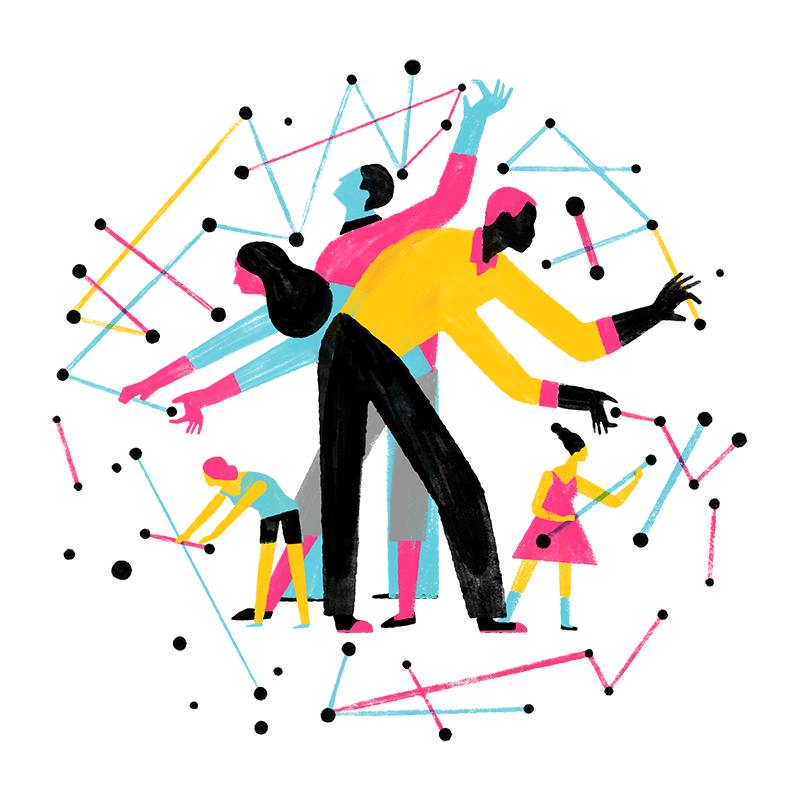
Join Our Community
Grow and share your expertise with others. Answer questions and improve our knowledge base.