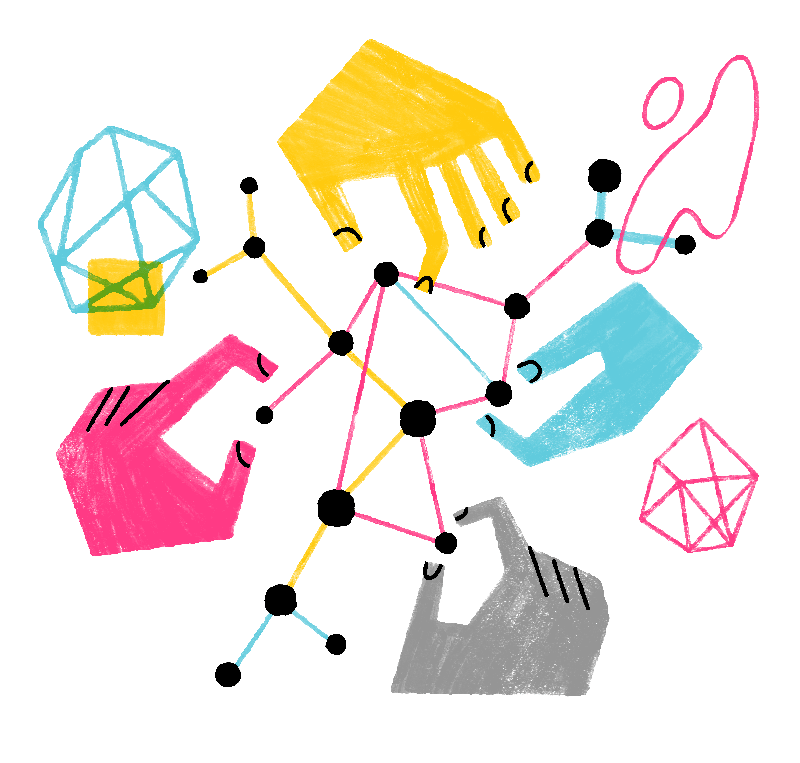Browse
Explore how to navigate the web efficiently and effectively with Mozilla’s products.
Web Push notifications in Firefox
Web Push allows websites to notify users of new messages or updated content while Firefox is open.
 Last updated:
Last updated:
Firefox Reader View for clutter-free web pages
Firefox Reader View removes web page clutter to improve readability. Recent Firefox versions can also read pages out loud.
 Last updated:
Last updated:
Bookmarks in Firefox
Bookmarks are links to web pages that make it easy to get back to your favorite places. Learn the basics of making and managing bookmarks.
 Last updated:
Last updated:
How to set the home page
Learn how to change what page you see when you first start Firefox, click the home button or open a new window.
 Last updated:
Last updated:
Extensions in Private Browsing
You can set which Firefox extensions can run in private windows and which can't, when you install the extension or later on. Learn more.
 Last updated:
2 weeks ago
Last updated:
2 weeks ago
Take screenshots in Firefox
Screenshots is a tool in Firefox that allows you to save an image of all or parts of a web page.
 Last updated:
Last updated:
Make Firefox your default browser
How to make Web links open in Firefox automatically by setting it as the default browser on your computer.
 Last updated:
Last updated:
Use Firefox in Full Screen mode
The Full Screen feature lets you expand the Firefox browser for the current page to fill up your whole screen. This article explains how to turn it on and off.
 Last updated:
Last updated:
Customize items on your Firefox New Tab page
Learn how to customize different items on your Firefox New Tab page.
 Last updated:
1 week ago
Last updated:
1 week ago
Use Google Trending Search in the Firefox address bar
With Firefox, you can easily tap into Google Trending Searches, right from your address bar, and stay updated on what's capturing the online world's attention.
 Last updated:
Last updated:
Where to find and manage downloaded files in Firefox
The Downloads panel and Library keep track of files you download. We'll show you how to access, manage, change settings and find your files.
 Last updated:
Last updated:
Auto-close open tabs in Firefox for Android
Learn how Firefox for Android can automatically close tabs after one day, one week or one month.
 Last updated:
Last updated:
Address bar autocomplete suggestions in Firefox
When you type into the address bar, Firefox suggests pages you've bookmarked, tagged, visited before or have open in tabs. Learn more.
 Last updated:
Last updated:
Customize your New Tab page to hide or display content
Learn how to show or hide content on your Firefox New Tab page, such as changing which sections to display or showing a blank new tab page.
 Last updated:
Last updated:
Search with the Firefox address bar
Learn how the address bar makes it easy to search the Web, find bookmarks or pages you visited before, use search engines and more.
 Last updated:
Last updated:
How do I use the Firefox spell checker?
Firefox's spell checker streamlines writing by auto-detecting errors, offering quick fixes, and custom dictionary additions for flawless text.
 Last updated:
Last updated:
Customize the Firefox home screen
How to customize the default Firefox home screen
 Last updated:
Last updated:
Search suggestions in Firefox
Learn more about how search suggestions work in Firefox.
 Last updated:
Last updated:
View PDF files using Firefox’s built-in viewer
You can view PDF files directly in Firefox with the built-in viewer. Learn how to use the PDF viewer and how to resolve common problems.
 Last updated:
Last updated:
Copy a saved password in Firefox for Android
Firefox for Android lets you copy a saved password to the clipboard so you can paste it somewhere else.
 Last updated:
Last updated:
Which version of Firefox am I using?
Find out what version of Firefox you're using on your iPad, iPhone or iPod.
 Last updated:
Last updated:
Manage tabs in Firefox for Android
Learn how to manage your tabs in the latest version of Firefox for Android.
 Last updated:
Last updated:
Manage file types and download actions in Firefox
Learn how Firefox handles files with different content types and how to change what Firefox does when you click on or download a file.
 Last updated:
Last updated:
Get started with Firefox - An overview of the main features
Learn about the basic features of Firefox (bookmarks, tabs, search, add-ons, and more) and find links to more articles to explore.
 Last updated:
Last updated:
Scan QR codes in Firefox for Android
Learn how to use the QR code reader in Firefox for Android.
 Last updated:
Last updated:
Get your local weather forecast from the Firefox address bar
Get real-time weather updates conveniently displayed within the Firefox address bar.
 Last updated:
Last updated:
View web pages in Reader View
Reader View in Firefox for iOS strips off distracting elements, like images and navigation links, from web pages so you can focus on the content.
 Last updated:
Last updated:
Add web pages to your Reading List on Firefox for iOS
Firefox for iOS lets you save web pages to your Reading List so you can view them later in a clean, reader-friendly mode.
 Last updated:
Last updated:
Voice input in Firefox for Android
Learn how to use the voice input feature to speak into the address bar instead of typing text.
 Last updated:
Last updated:
How to print web pages in Firefox
This article covers the basics of print settings and formatting options in Firefox.
 Last updated:
Last updated:
Customize Firefox Home on iOS
Firefox Home on your iOS device displays your shortcuts, your library, recently visited tabs, recently saved bookmarks and Pocket article recommendations.
 Last updated:
Last updated:
Mute sound in Firefox tabs
Learn how to identify noisy tabs in Firefox and mute the sound without affecting other tabs or windows.
 Last updated:
Last updated:
Viewing Desktop Sites on Firefox iOS
Here's how to view mobile websites on Firefox for iOS as desktop sites.
 Last updated:
Last updated:
Manage bookmark folders in Firefox for Android
Manage your bookmark folders in Firefox for Android.
 Last updated:
Last updated:
Search open tabs in Firefox
"Search Tabs" in Firefox's tab menu lets you find a specific open tab.
 Last updated:
Last updated:
Access toolbar functions using the keyboard
Use your keyboard to access add-on buttons on the toolbar, as well as perform other toolbar functions not previously available via the keyboard.
 Last updated:
Last updated:
Playing videos in Firefox for Android
Firefox for Android gives you lots of options for playing video and audio on your phone, including background playback and auto-play settings.
 Last updated:
Last updated:
Browsing history in Firefox - View the websites you have visited
Firefox keeps track of the websites you visit when you browse the Web. Learn how to view, search and sort your browsing history.
 Last updated:
Last updated:
Importing bookmarks to Firefox for Android
How to import your bookmarks and other data from another browser into Firefox for Android.
 Last updated:
Last updated:
Open Firefox automatically when you start your computer
Enable Firefox to launch automatically when Windows starts, providing quicker access to your browser and enhancing your browsing experience.
 Last updated:
4 days, 18 hours ago
Last updated:
4 days, 18 hours ago
How to save a web page
Firefox allows you to save a web page to your computer so that you can do things like read it when you're not connected to the Internet. Here's how.
 Last updated:
Last updated:
How to search the contents of the current page for text or links
When you are viewing a website in Firefox, you can search for words, phrases or links on the page. This article explains how it works.
 Last updated:
Last updated:
View mobile bookmarks on your computer
Firefox lets you sync your mobile bookmarks so you can access them on your desktop.
 Last updated:
Last updated:
Print simplified, clutter-free pages in Firefox
Firefox lets you print pages in a simplified format that strips away clutter like buttons, ads, and background images. Learn more.
 Last updated:
Last updated:
Where are my synced tabs in Firefox for iOS?
You can sync your bookmarks, logins, open tabs and browsing history between devices via Firefox for iOS.
 Last updated:
Last updated:
How do I view synced tabs on Firefox for Android?
When you sign in to your Mozilla account, you can access your open tabs across all your synced devices.
 Last updated:
Last updated:
View articles recommended by Pocket on your Firefox for iOS homepage
You can view articles and topics recommended by Pocket on your Firefox for iOS homepage.
 Last updated:
Last updated:
How to disable the built-in PDF viewer and use another viewer
Firefox has a built-in PDF viewer. We'll show you how to disable it and use another PDF viewer, like Adobe Reader, instead.
 Last updated:
Last updated:
Frequently Asked Questions
Learn basic tips and guidelines for using Firefox and find answers to some frequently asked questions.
 Last updated:
Last updated:
Navigation bar in Firefox for iOS
Firefox hides the navigation bar while you're on a page to give you more screen space. Learn how to unhide the back, forward and reload buttons.
 Last updated:
Last updated:
Identify noisy tabs in Firefox for Android
Firefox for Android lets you spot noisy tabs at a glance.
 Last updated:
Last updated:
Send text or multimedia messages from Firefox for Android
Send text or multimedia messages from Firefox for Android.
 Last updated:
Last updated:
Search within a web page in Firefox for iOS
The Find in Page feature in Firefox for iOS lets you search for a word or phrase within a webpage.
 Last updated:
Last updated:
Scan QR codes in Firefox for iOS
Learn about the QR code reader in Firefox for iOS.
 Last updated:
Last updated:
Night Mode in Firefox for iOS
A night mode to reduce webpage brightness while browsing.
 Last updated:
Last updated:
Hide Images in Firefox for iOS
A block image mode to help you save bandwidth. Continue to browse the web without loading images
 Last updated:
Last updated:
Reorder tabs from tab view
Re-order your tabs in tab view.
 Last updated:
Last updated:
Drag and drop links and tabs to and from Firefox
You can open links or tabs from one app on Firefox or vice versa.
 Created:
Created:
Download photos and files on Firefox for iOS
Save the photos and files you want from the web to your iOS device.
 Last updated:
Last updated:
How to Use Find in Page for Firefox for Android
Learn how to quickly search web pages for specific terms or phrases using Firefox for Android's Find in page feature.
 Last updated:
Last updated:
Hide Pocket in your Firefox New Tab page
Learn how to remove or restore Pocket recommended stories on the Firefox New Tab page.
 Last updated:
Last updated:
Using Dark Theme in Firefox for iOS
Firefox for iOS can automatically switch to a dark or light theme to match your device’s settings if you have iOS 13.
 Last updated:
Last updated:
Downloads in Firefox for Android
Learn how to download and access files in Firefox for Android.
 Last updated:
Last updated:
Add a Firefox widget to your Home screen
Learn more about how to add a Firefox widget to your Home screen.
 Last updated:
3 days, 10 hours ago
Last updated:
3 days, 10 hours ago
Use Web Apps with Firefox for Android
Learn more about Web apps and how to use them with Firefox for Android.
 Created:
Created:
Searching with Firefox for Android
Firefox's search engine suggestion feature makes it easy to search the Web.
 Last updated:
Last updated:
How do I share a tab from Firefox for Android?
Share tabs with your synced devices or with other apps.
 Last updated:
Last updated:
Choose your opening screen for Firefox for iOS
Choose what you see when you return to the Firefox for iOS app.
 Last updated:
Last updated:
How to move the search bar in Firefox for iOS
The search bar in Firefox for iOS will appear at the bottom of the screen by default. However, you can choose to move it to the top of the screen instead.
 Created:
Created:
Firefox macOS session resume feature
Learn about Firefox’s macOS session resume feature, which reopens Firefox after system restarts for continued browsing.
 Created:
3 days, 9 hours ago
Created:
3 days, 9 hours ago
Will Firefox work on my mobile device?
This article lists mobile devices that you can install Firefox on.
 Last updated:
Last updated:
How do I copy and paste text on Android?
Firefox for Android supports copy and paste, this article shows you how to do it.
 Last updated:
Last updated:
Add, delete and view bookmarked webpages in Firefox for Android
Learn to bookmark your favorite pages or delete bookmarks on Firefox for Android.
 Last updated:
Last updated:
View articles in Reader View on Firefox for Android
Reader view on Firefox for Android strips away images, ads, videos, and menus from some web pages, so you can focus on what you're reading. Learn how it works.
 Last updated:
Last updated:
Using Tabs on Firefox for Android
Learn how to open, switch, share and close tabs on Firefox for Android. We've included features like "Switch to tab", "Private Browsing" and sharing tabs Firefox Sync.
 Last updated:
Last updated:
Make Firefox the default browser on Android
This article explains how to set Firefox as your default browser on your Android device.
 Last updated:
Last updated:
Zoom in and out of websites on Firefox for Android
You can easily zoom into a web page to get a closer look. This article covers the different methods and options for zooming.
 Last updated:
Last updated:
Use the Awesome Screen to search the web, bookmarks and more
The Firefox for Android Awesome Screen shows your most visited sites and lets you search the web, your bookmarks and browsing history all from one place.
 Last updated:
Last updated:
Play videos full screen on Firefox for Android
Firefox for Android now has built-in controls to let you watch embedded videos full screen.
 Last updated:
Last updated:
Mobile Accessibility Features
Learn about Firefox for android features that make the browser, content accessible to those who have low vision, no vision or limited ability to use their phone
 Last updated:
Last updated:
Search Firefox instantly on your Android home screen
Search the Web instantly on your Android home screen without launching Firefox! Learn how it works.
 Last updated:
Last updated:
Add the Firefox Search widget to your home screen
Add the Firefox widget to your home screen to search with Firefox without first launching the browser.
 Last updated:
Last updated: