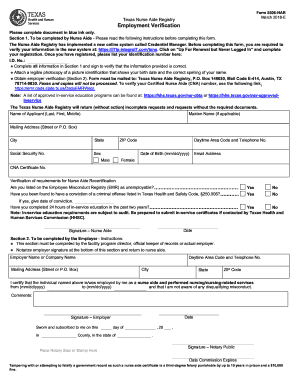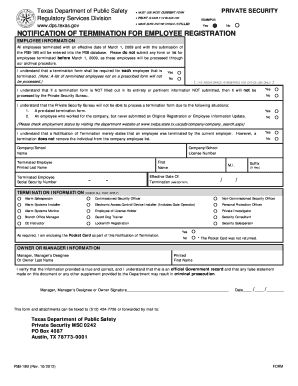TX DPS PSB-02 2012-2025 free printable template
Show details
Texas Department of Public Safety Regulatory Services Division PRIVATE SECURITY MUST USE MOST CURRENT FORM PRINT CLEARLY IN BLACK INK EXAMPLE MAKE SURE ENTIRE CIRCLE IS FILLED www. dps. texas. gov Yes No VERIFICATION OF EXPERIENCE MANAGER INFORMATION This document was completed by a client or employer qualified to verify the legal experience in the category of the license for which this manager is applying. This is to certify and state that THE PERSON FOR WHOM EXPERIENCE IS BEING VERIFIED...
pdfFiller is not affiliated with any government organization
Get, Create, Make and Sign texas form psb

Edit your dps psb 02 form online
Type text, complete fillable fields, insert images, highlight or blackout data for discretion, add comments, and more.

Add your legally-binding signature
Draw or type your signature, upload a signature image, or capture it with your digital camera.

Share your form instantly
Email, fax, or share your experience verification form form via URL. You can also download, print, or export forms to your preferred cloud storage service.
Editing texas psb online
Follow the steps below to use a professional PDF editor:
1
Set up an account. If you are a new user, click Start Free Trial and establish a profile.
2
Prepare a file. Use the Add New button to start a new project. Then, using your device, upload your file to the system by importing it from internal mail, the cloud, or adding its URL.
3
Edit psb 02 form. Rearrange and rotate pages, insert new and alter existing texts, add new objects, and take advantage of other helpful tools. Click Done to apply changes and return to your Dashboard. Go to the Documents tab to access merging, splitting, locking, or unlocking functions.
4
Get your file. Select the name of your file in the docs list and choose your preferred exporting method. You can download it as a PDF, save it in another format, send it by email, or transfer it to the cloud.
With pdfFiller, dealing with documents is always straightforward.
Uncompromising security for your PDF editing and eSignature needs
Your private information is safe with pdfFiller. We employ end-to-end encryption, secure cloud storage, and advanced access control to protect your documents and maintain regulatory compliance.
TX DPS PSB-02 Form Versions
Version
Form Popularity
Fillable & printabley
How to fill out texas security verification form

How to fill out TX DPS PSB-02
01
Begin by downloading the TX DPS PSB-02 form from the official Texas Department of Public Safety website.
02
Use a black or blue ink pen to fill out the form neatly and legibly.
03
Provide your full name as it appears on your government-issued ID.
04
Fill in your address, including street number, city, state, and zip code.
05
Enter your date of birth in the specified format (MM/DD/YYYY).
06
Include your Social Security Number (SSN) if required.
07
Indicate your driver's license number or identification card number if applicable.
08
Answer all required questions honestly, including any criminal history.
09
Review the completed form for accuracy and completeness.
10
Sign and date the form at the designated section.
11
Submit the form to the appropriate address listed in the instructions.
Who needs TX DPS PSB-02?
01
Individuals applying for a Texas handgun license.
02
People seeking a background check for employment in certain industries.
03
Applicants for a license to carry (LTC) in Texas.
04
Anyone undergoing a personal history review by the Texas Department of Public Safety.
Video instructions and help with filling out and completing verification form texas
Instructions and Help about texas psb online
Fill
texas 02 form
: Try Risk Free
People Also Ask about how to tx psb
Can I use a report card instead of a voe in Texas?
Can you use a report card as a Voe in Texas? If you are applying during the summer and are still enrolled in school, your last report card for the most recent school year is acceptable provided is has your name, a list of absences, and a complete listing of grades.
How do you answer probability of continued employment on verification?
When answering the question of continued employment, anything other than a solid, “yes,” or “very likely,” might alarm the applicant. Remember: The applicant's job performance isn't the focus of this question—the verifier is simply asking about whether the applicant will have a stable income months from now.
What is a verification of employment form?
Use Form I-9 to verify the identity and employment authorization of individuals hired for employment in the United States. All U.S. employers must properly complete Form I-9 for each individual they hire for employment in the United States.
What is asked during employment verification?
An employment verification will usually verify a candidate's title, employment dates (start and end), and occasionally salary history and job duties. Salary related questions are becoming less frequent as local laws are prohibiting those types of questions.
How do I verify employment with Texas Health Resources?
The Work Number Client Service Center at 1-800-996-7566. 2) Obtain an employment and income verification. Enter your registered fax number.
How do I fill out an employment verification?
An employment verification letter should include: Your company name, address, and contact information. Employee name. Dates of employment. Job title (or positions held) Job description. Reason for termination (if applicable) Current salary (if requested and if state laws allow)
For pdfFiller’s FAQs
Below is a list of the most common customer questions. If you can’t find an answer to your question, please don’t hesitate to reach out to us.
What is texas form verification?
Texas Form Verification, also known as Texas VTR-141, is a document used by the Texas Department of Motor Vehicles (DMV) to verify information provided by an individual or entity when applying for certain vehicle-related services or transactions. This form is typically required for various purposes, such as obtaining a title transfer, applying for a duplicate title, or correcting information on vehicle records. It helps ensure the accuracy of the information provided and prevents fraudulent activities related to vehicle registrations and transactions in Texas.
Who is required to file texas form verification?
According to the Texas Secretary of State, any individual or entity applying for or renewing a notary public commission must file a Texas Form Verification, also known as the Notary Public Application. This includes both new applicants and individuals seeking to renew their notary commission in the state of Texas.
How to fill out texas form verification?
To fill out the Texas Form Verification, follow these steps:
1. Begin by providing the date on the top-right corner of the form.
2. Enter your full name, including your first, middle, and last name, in the space indicated.
3. Provide your mailing address, including the street name, city, state, and ZIP code.
4. Write your Social Security Number (SSN) in the designated field.
5. Fill in your date of birth, using the format MM/DD/YYYY.
6. Provide your telephone number, including the area code.
7. Enumerate the documents you are using for verification purposes in the space provided. It could include your driver's license, passport, birth certificate, or any other officially recognized identification document.
8. In the next section, provide your current employment information. Fill in your employer's name, address, and phone number. Additionally, provide your job title or occupation, the date of hire, and your gross monthly income.
9. Finally, sign and date the form at the bottom.
Remember to review all the information you have provided, ensuring its accuracy and legibility. Once you have completed the form, you can submit it according to the instructions given, either by mail, fax, or in-person, depending on the specific requirements of the organization or agency requesting the verification.
What is the purpose of texas form verification?
The purpose of Texas form verification is to validate or authenticate the information provided on various forms used in the state of Texas. It is a process of ensuring the accuracy and legitimacy of the information provided in order to protect against fraud, errors, or misrepresentation. This verification helps government agencies, institutions, or businesses in Texas to maintain reliable records and make informed decisions based on accurate information.
What information must be reported on texas form verification?
The information that must be reported on the Texas Form Verification includes:
1. Personal information of the individual being verified, such as their full name, date of birth, and social security number.
2. Contact information, including the individual's current address, phone number, and email address.
3. Employment details, including the name and address of current and previous employers, job titles, and dates of employment.
4. Education history, including the names and addresses of schools attended, degrees earned, and dates of attendance.
5. Professional licensure and certification details, if applicable, including the name of the issuing agency, license/certification numbers, and dates of issuance and expiration.
6. Any criminal history or disciplinary actions involving the individual, including prior convictions or pending charges.
7. Other relevant professional or personal information that may be necessary for verification purposes, such as affiliations with professional organizations or membership in certain groups.
It is important to note that the specific requirements for reporting information on the Texas Form Verification may vary depending on the purpose of the verification and the entity requesting it. It is advisable to carefully review the instructions and guidelines provided with the form to ensure accurate and complete reporting.
How do I edit form tx 02 online?
With pdfFiller, the editing process is straightforward. Open your texas form 02 in the editor, which is highly intuitive and easy to use. There, you’ll be able to blackout, redact, type, and erase text, add images, draw arrows and lines, place sticky notes and text boxes, and much more.
How can I edit psb tx 02 on a smartphone?
The best way to make changes to documents on a mobile device is to use pdfFiller's apps for iOS and Android. You may get them from the Apple Store and Google Play. Learn more about the apps here. To start editing texas verification experience, you need to install and log in to the app.
How do I fill out verification experience using my mobile device?
Use the pdfFiller mobile app to fill out and sign texas psb 02 on your phone or tablet. Visit our website to learn more about our mobile apps, how they work, and how to get started.
What is TX DPS PSB-02?
TX DPS PSB-02 is a form used in Texas for reporting certain incidents and activities related to law enforcement and public safety. It is primarily utilized by police departments and other law enforcement agencies.
Who is required to file TX DPS PSB-02?
Law enforcement agencies in Texas are required to file TX DPS PSB-02 when certain incidents occur that meet the reporting criteria set forth by the Texas Department of Public Safety.
How to fill out TX DPS PSB-02?
To fill out TX DPS PSB-02, law enforcement personnel should provide accurate details regarding the incident, including date, time, location, involved parties, and the nature of the incident, ensuring that all required fields are completed.
What is the purpose of TX DPS PSB-02?
The purpose of TX DPS PSB-02 is to systematically collect data on incidents for analysis, resource allocation, and improving public safety initiatives across Texas.
What information must be reported on TX DPS PSB-02?
TX DPS PSB-02 requires reporting information such as the type of incident, involved individuals, specific dates and times, location details, case numbers, and any relevant descriptions or outcomes.
Fill out your TX DPS PSB-02 online with pdfFiller!
pdfFiller is an end-to-end solution for managing, creating, and editing documents and forms in the cloud. Save time and hassle by preparing your tax forms online.

Tx Psb is not the form you're looking for?Search for another form here.
Keywords relevant to texas vin verification form
Related to psb02
If you believe that this page should be taken down, please follow our DMCA take down process
here
.