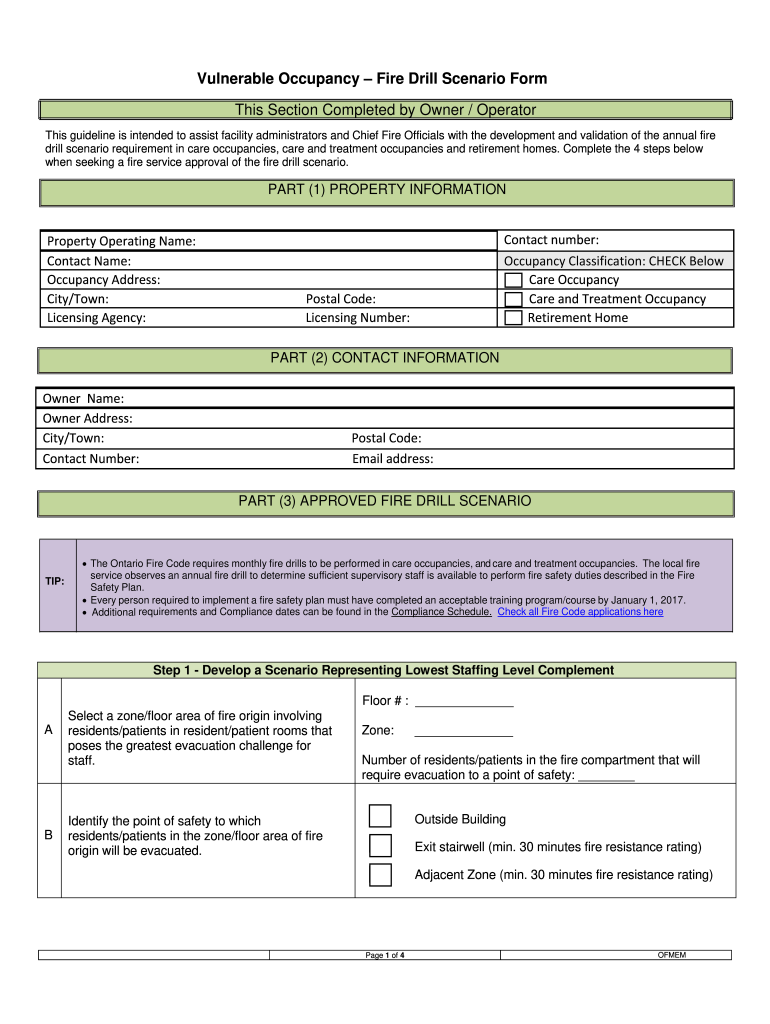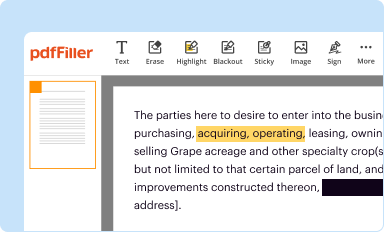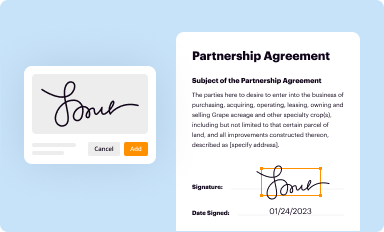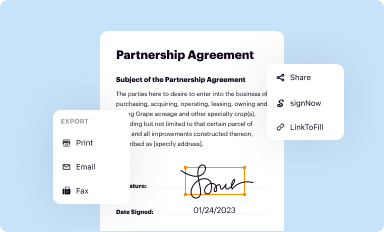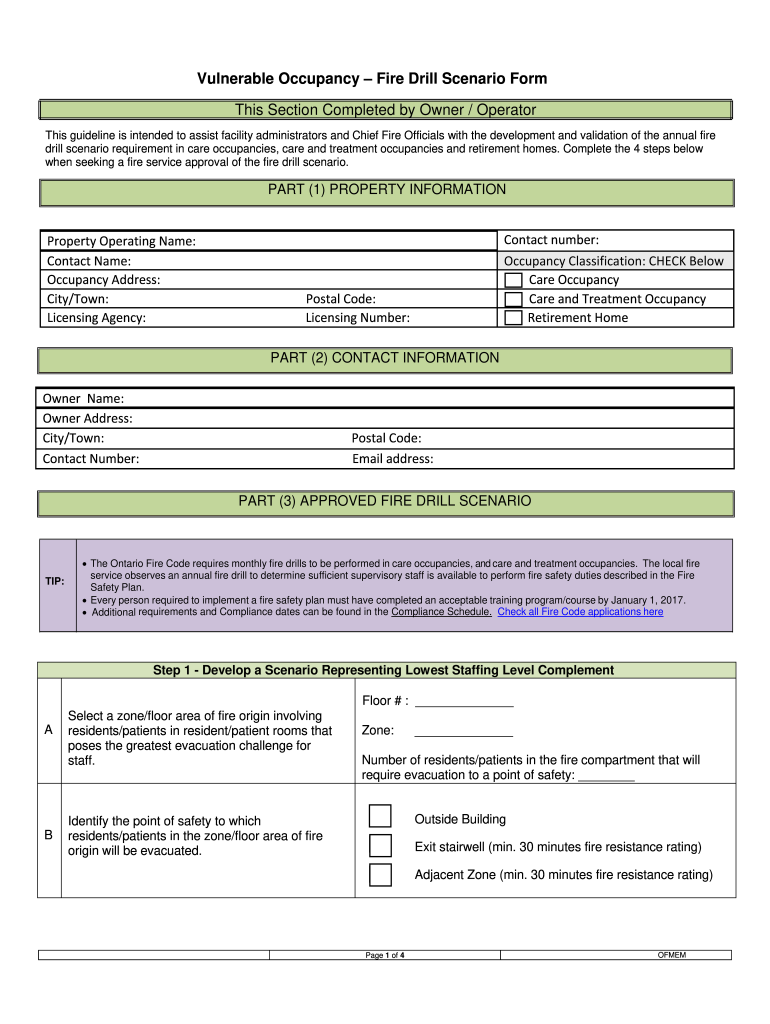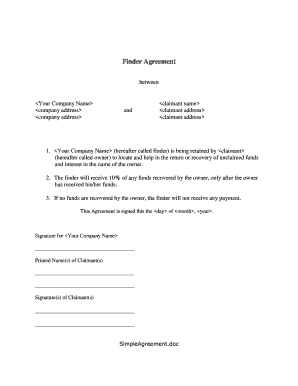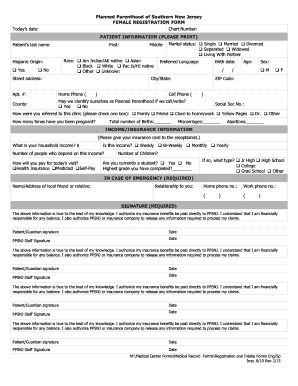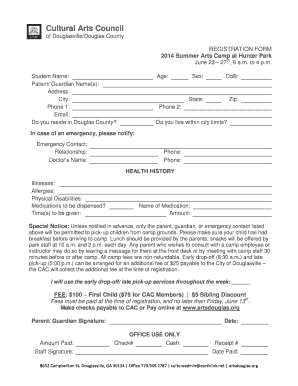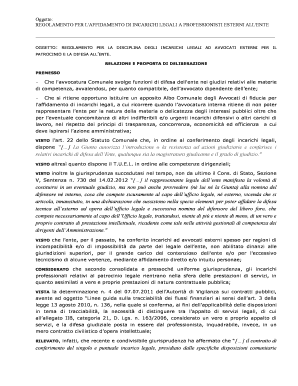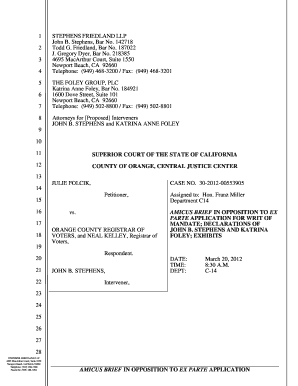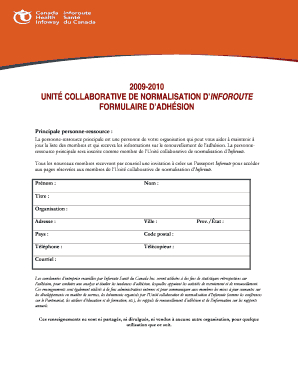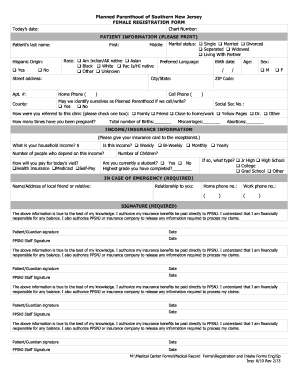Below is a list of the most common customer questions. If you can’t find an answer to your question, please don’t hesitate to reach out to us.
What is vulnerable occupancy fire drill?
A vulnerable occupancy fire drill is a practice session or exercise specifically designed for individuals or facilities that are considered vulnerable or at higher risk during a fire emergency. This could include occupants with disabilities, the elderly, children, or individuals with specific medical conditions. The fire drill is aimed at testing the emergency response procedures and evacuation plans specifically tailored to meet the needs of vulnerable occupants. It helps identify any weaknesses in the plan and allows for improvements to be made to ensure the safety of all individuals during a fire incident.
Who is required to file vulnerable occupancy fire drill?
The building owner or manager is typically responsible for ensuring that fire drills are conducted in vulnerable occupancies, such as healthcare facilities, schools, and high-rise buildings. However, specific requirements may vary depending on local regulations and building codes. It is recommended to consult with local authorities or fire departments for exact guidelines and requirements.
How to fill out vulnerable occupancy fire drill?
To fill out a vulnerable occupancy fire drill, you can follow these steps:
1. Review the requirements: Familiarize yourself with the specific guidelines and requirements for a vulnerable occupancy fire drill in your region. This could include regulations and protocols outlined by local fire departments or safety authorities.
2. Identify the vulnerable occupants: Determine who falls under the vulnerable occupants category. This typically includes individuals with disabilities, elderly residents, or any person who may require extra assistance during an emergency evacuation.
3. Plan the drill: Develop a detailed plan for conducting the fire drill. Consider factors specific to vulnerable occupants, such as mobility issues, communication methods, and any necessary support equipment. Allocate personnel responsible for assisting and guiding these occupants during the drill.
4. Communicate the drill: Notify all staff, residents, or individuals involved about the upcoming fire drill. Clearly explain the purpose, procedure, and expected behavior during the drill. Ensure that everyone understands their roles and responsibilities, especially with regard to supporting vulnerable occupants.
5. Conduct the drill: On the scheduled day and time, initiate the fire drill. Follow the predetermined steps, including activating the fire alarm, providing evacuation instructions, and coordinating the evacuation of all occupants, including the vulnerable ones.
6. Assess the drill: After the drill, evaluate its effectiveness and identify areas for improvement. Review the procedures followed by both staff and vulnerable occupants. If any issues or challenges arise during the drill, address them and implement necessary changes or adjustments to improve future evacuation procedures.
7. Document the details: Fill out the necessary forms or documents required by your local authorities to record the vulnerable occupancy fire drill. Provide accurate and comprehensive information regarding the drill, including date, time, participants, evaluation results, and any observations or recommendations.
Remember, fire drills should be conducted regularly to ensure preparedness and to familiarize everyone with evacuation procedures.
What is the purpose of vulnerable occupancy fire drill?
The purpose of a vulnerable occupancy fire drill is to ensure the safety and preparedness of individuals who may require additional assistance during an emergency or evacuation. A vulnerable occupancy refers to environments where people with disabilities, elderly individuals, or those with limited mobility reside or gather, such as nursing homes, hospitals, assisted living facilities, or special needs schools. These fire drills are conducted to assess the level of preparedness, test evacuation procedures, identify potential shortcomings, and train staff members on how to support and evacuate individuals who may need extra help during a fire or other emergency. Ultimately, the goal is to enhance the safety and well-being of vulnerable populations during such situations.
What information must be reported on vulnerable occupancy fire drill?
The specific information that must be reported on a vulnerable occupancy fire drill can vary depending on local regulations and guidelines. However, here are some common elements that might need to be included in the report:
1. Date and time of the fire drill: Report the exact date and time when the fire drill was conducted.
2. Type of vulnerable occupancy: Specify the type of vulnerable occupancy, such as a hospital, nursing home, school, or any other property that houses individuals who may require extra assistance during an emergency.
3. Number of occupants involved: Provide the total number of individuals who participated in the fire drill, including both residents/patients and staff members.
4. Evacuation plan: Outline the evacuation plan that was followed during the fire drill. This should include details on the designated evacuation routes, assembly points, and any specific instructions or procedures applicable to vulnerable individuals.
5. Response time: Document the response time of staff and emergency personnel to initiate and carry out the evacuation. This can help assess the overall effectiveness of the emergency response system.
6. Communication systems: Note the effectiveness of communication systems used during the drill, including any difficulties or improvements that may be necessary in communicating with vulnerable individuals.
7. Special assistance required: Describe any special assistance or equipment provided to assist vulnerable occupants during the drill, such as wheelchairs, stretchers, or communication aids.
8. Challenges or issues encountered: Report any challenges faced during the drill, such as difficulties in evacuating certain areas, problems with equipment, or issues in coordinating the evacuation of vulnerable individuals.
9. Observations and recommendations: Provide any observations or recommendations based on the drill experience. This can include suggestions for improving evacuation procedures, training staff, or implementing additional safety measures for vulnerable occupancies.
Remember to refer to local fire safety codes, regulations, or guidelines for specific reporting requirements in your region.
How do I edit Canada Vulnerable Occupancy Fire Drill Scenario Form in Chrome?
Get and add pdfFiller Google Chrome Extension to your browser to edit, fill out and eSign your Canada Vulnerable Occupancy Fire Drill Scenario Form, which you can open in the editor directly from a Google search page in just one click. Execute your fillable documents from any internet-connected device without leaving Chrome.
Can I sign the Canada Vulnerable Occupancy Fire Drill Scenario Form electronically in Chrome?
Yes, you can. With pdfFiller, you not only get a feature-rich PDF editor and fillable form builder but a powerful e-signature solution that you can add directly to your Chrome browser. Using our extension, you can create your legally-binding eSignature by typing, drawing, or capturing a photo of your signature using your webcam. Choose whichever method you prefer and eSign your Canada Vulnerable Occupancy Fire Drill Scenario Form in minutes.
How can I fill out Canada Vulnerable Occupancy Fire Drill Scenario Form on an iOS device?
Download and install the pdfFiller iOS app. Then, launch the app and log in or create an account to have access to all of the editing tools of the solution. Upload your Canada Vulnerable Occupancy Fire Drill Scenario Form from your device or cloud storage to open it, or input the document URL. After filling out all of the essential areas in the document and eSigning it (if necessary), you may save it or share it with others.