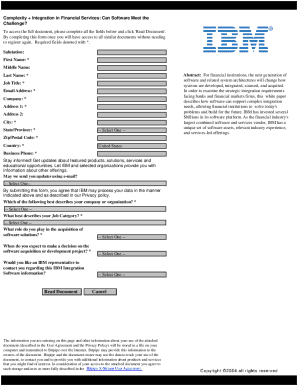Get the free mvr28
Show details
North Carolina Division of Motor VehiclesMVR28 (Rev. 1/06)AFFIDAVIT OF FACTS SURROUNDING THE INCORRECT ASSIGNMENT OF A MANUFACTURERS CERTIFICATE OF ORIGIN OR A CERTIFICATE OF TITLE 1 Seller/s (NAME/S
We are not affiliated with any brand or entity on this form
Get, Create, Make and Sign mvr 28 form

Edit your mvr28 form form online
Type text, complete fillable fields, insert images, highlight or blackout data for discretion, add comments, and more.

Add your legally-binding signature
Draw or type your signature, upload a signature image, or capture it with your digital camera.

Share your form instantly
Email, fax, or share your mvr28 form form via URL. You can also download, print, or export forms to your preferred cloud storage service.
How to edit mvr28 form online
To use the professional PDF editor, follow these steps:
1
Log in to your account. Start Free Trial and sign up a profile if you don't have one yet.
2
Prepare a file. Use the Add New button to start a new project. Then, using your device, upload your file to the system by importing it from internal mail, the cloud, or adding its URL.
3
Edit mvr28 form. Add and change text, add new objects, move pages, add watermarks and page numbers, and more. Then click Done when you're done editing and go to the Documents tab to merge or split the file. If you want to lock or unlock the file, click the lock or unlock button.
4
Get your file. Select your file from the documents list and pick your export method. You may save it as a PDF, email it, or upload it to the cloud.
pdfFiller makes dealing with documents a breeze. Create an account to find out!
Uncompromising security for your PDF editing and eSignature needs
Your private information is safe with pdfFiller. We employ end-to-end encryption, secure cloud storage, and advanced access control to protect your documents and maintain regulatory compliance.
How to fill out mvr28 form

How to fill out mvr28:
01
Obtain a copy of the mvr28 form from the relevant government agency or website.
02
Gather all the necessary information and documentation required to complete the form, such as your personal details and any relevant vehicle information.
03
Carefully read and understand the instructions provided with the form to ensure accurate completion.
04
Fill out the form accurately and legibly, making sure to provide all the required information in the designated sections.
05
Double-check your completed form for any errors or omissions before submitting it.
Who needs mvr28:
01
Individuals who have been involved in a motor vehicle accident and need to report it to the appropriate authorities.
02
Insurance companies that require the completion of mvr28 as part of their claims process.
03
Law enforcement agencies that need the information provided in mvr28 for their records or investigations.
Fill
form
: Try Risk Free
People Also Ask about
Does a car have to go through probate in NC?
If your goal is to keep your vehicles out of probate, North Carolina law does not allow us to put a transfer on death designation on a vehicle. Meaning, that if you die with a vehicle in your name, it will become a probate asset.
How to transfer a car title when owner is deceased in North Carolina?
If you happen to be the administrator, spouse, beneficiary, or joint-owner of the estate, you may only be required to submit the death certificate and the vehicle's title to your local NC title office for them to retitle the vehicle's title. In this scenario, no attorneys or court orders are required.
Can you transfer a title online in North Carolina?
Use eTags© to Quickly Complete Your DMV Service. Renewals, Title Transfers and More, All Online! The following offers an in-depth FAQ that can help answer some your questions about this process. The North Carolina Department of Motor Vehicles (NC DMV) takes care of titling and registration issues throughout the state.
Does a North Carolina title have to be notarized?
North Carolina Car Title Transfer: How To When you're selling a car in North Carolina you must have your signature notarized. This is critical in the sale of the vehicle. Without a notary certification you will have to apply for a duplicate title and start the process over again.
What is the right of survivorship on a car title in NC?
In North Carolina the Division of Motor Vehicles allows you to include the initials JTWROS (Joint Tenants with Right of Survivorship) on your title following the names of both owners. This clarifies that ownership transfers 100% to the surviving partner on a joint title, avoiding a long process with probate.
For pdfFiller’s FAQs
Below is a list of the most common customer questions. If you can’t find an answer to your question, please don’t hesitate to reach out to us.
Who is required to file mvr28?
Based on my research, the MVR28 form is used for requesting a motor vehicle record for employment purposes in certain states in the United States. However, the specific requirements for filing the MVR28 may vary depending on the state. Typically, employers who need to assess the driving history of potential employees are required to file an MVR28 request form with the appropriate state department or agency responsible for motor vehicle records. This form allows them to access information such as driving violations, license status, and other relevant details. It would be best to consult the motor vehicle department or the employment laws in your specific state for more accurate information on who is required to file the MVR28.
What is the purpose of mvr28?
There is limited information available about "mvr28" as it does not appear to be a standardized acronym or term widely used across different industries or fields. Without sufficient context, it is difficult to determine its specific purpose. It could refer to a product, a code, a document, a technology, or something else entirely. Please provide additional details or clarify the context for a more accurate answer.
What information must be reported on mvr28?
MVR-28 is a form typically used by employers to obtain a motor vehicle record (MVR) for an employee or potential employee. The specific information reported on MVR-28 may vary depending on the state or jurisdiction, but typically it includes:
1. Personal information: This includes the driver's full name, date of birth, address, Social Security number, and driver's license number.
2. Driving history: The report will include information about the individual's driving record. This may include details about traffic violations, accidents, license suspensions or revocations, DUI offenses, and other relevant information.
3. License status: It will provide information about the validity and status of the driver's license, including any restrictions or endorsements.
4. Points and violations: The MVR report may indicate the number of points assigned to the driver's license for traffic offenses, along with details of the violations.
5. Period covered: The report typically indicates the time period that the driving record covers, including the date of the most recent update.
It is important to note that the specific information reported can vary by state or jurisdiction, as each may have its own system for recording and reporting driving records.
How can I edit mvr28 form from Google Drive?
By combining pdfFiller with Google Docs, you can generate fillable forms directly in Google Drive. No need to leave Google Drive to make edits or sign documents, including mvr28 form. Use pdfFiller's features in Google Drive to handle documents on any internet-connected device.
How can I get mvr28 form?
The premium version of pdfFiller gives you access to a huge library of fillable forms (more than 25 million fillable templates). You can download, fill out, print, and sign them all. State-specific mvr28 form and other forms will be easy to find in the library. Find the template you need and use advanced editing tools to make it your own.
How do I edit mvr28 form on an iOS device?
Yes, you can. With the pdfFiller mobile app, you can instantly edit, share, and sign mvr28 form on your iOS device. Get it at the Apple Store and install it in seconds. The application is free, but you will have to create an account to purchase a subscription or activate a free trial.
Fill out your mvr28 form online with pdfFiller!
pdfFiller is an end-to-end solution for managing, creating, and editing documents and forms in the cloud. Save time and hassle by preparing your tax forms online.

mvr28 Form is not the form you're looking for?Search for another form here.
Relevant keywords
Related Forms
If you believe that this page should be taken down, please follow our DMCA take down process
here
.