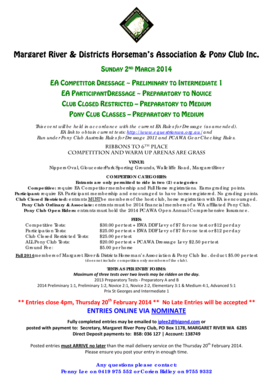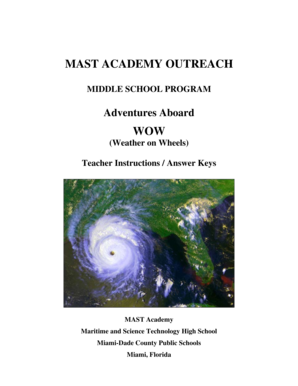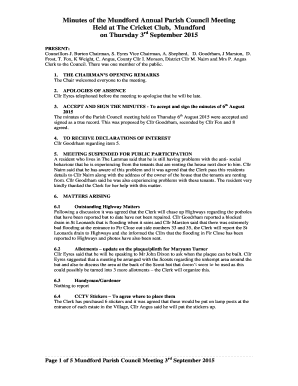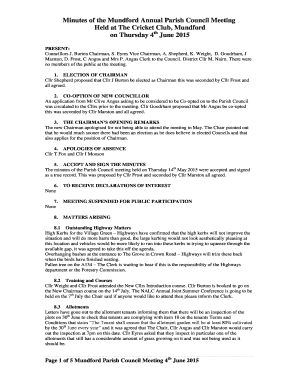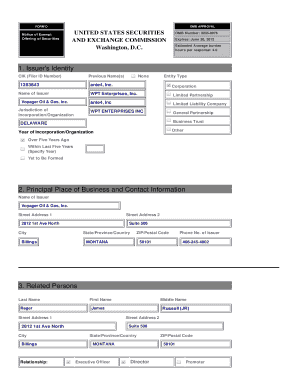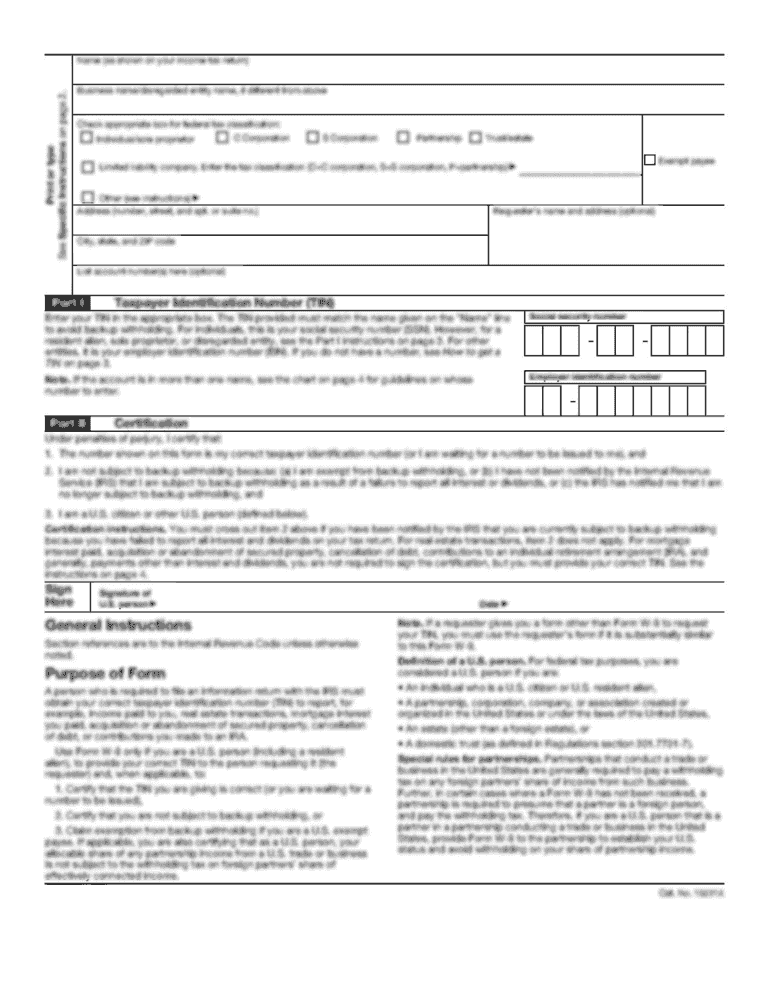
Get the free Personnel Security Guidelines Vetting Practices
Show details
Personnel security guidelines Vetting Practices Approved November 2014 Amended June 2015 Version 1.2 Commonwealth of Australia 2013 All material presented in this publication is provided under a Creative
We are not affiliated with any brand or entity on this form
Get, Create, Make and Sign personnel security guidelines vetting
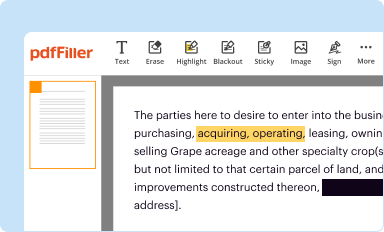
Edit your personnel security guidelines vetting form online
Type text, complete fillable fields, insert images, highlight or blackout data for discretion, add comments, and more.
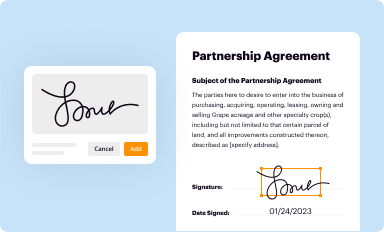
Add your legally-binding signature
Draw or type your signature, upload a signature image, or capture it with your digital camera.
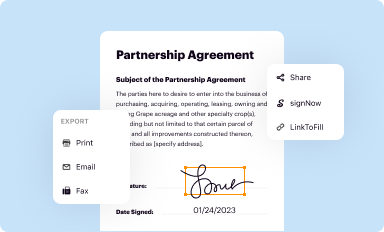
Share your form instantly
Email, fax, or share your personnel security guidelines vetting form via URL. You can also download, print, or export forms to your preferred cloud storage service.
Editing personnel security guidelines vetting online
Here are the steps you need to follow to get started with our professional PDF editor:
1
Register the account. Begin by clicking Start Free Trial and create a profile if you are a new user.
2
Prepare a file. Use the Add New button to start a new project. Then, using your device, upload your file to the system by importing it from internal mail, the cloud, or adding its URL.
3
Edit personnel security guidelines vetting. Rearrange and rotate pages, add and edit text, and use additional tools. To save changes and return to your Dashboard, click Done. The Documents tab allows you to merge, divide, lock, or unlock files.
4
Save your file. Select it in the list of your records. Then, move the cursor to the right toolbar and choose one of the available exporting methods: save it in multiple formats, download it as a PDF, send it by email, or store it in the cloud.
With pdfFiller, it's always easy to work with documents.
How to fill out personnel security guidelines vetting

Familiarize yourself with the personnel security guidelines vetting process:
01
Understand the purpose and importance of conducting personnel security guidelines vetting.
02
Review any relevant policies or procedures related to the vetting process.
Gather the necessary information:
01
Identify the individuals who need to undergo personnel security guidelines vetting.
02
Collect their personal information such as full name, date of birth, and contact details.
03
Obtain any relevant employment history or educational background information.
Determine the level of vetting required:
01
Understand the different levels of security clearance or vetting needed based on the individual's job responsibilities or access to sensitive information.
02
Consult any guidelines or regulations pertaining to the specific level of vetting required.
Complete the required forms or documentation:
01
Obtain the appropriate personnel security guidelines vetting form or application.
02
Fill out the form accurately and completely, providing all the requested information.
03
Ensure that all sections of the form are properly filled, including any declarations or consents required.
Submit the completed form and supporting documents:
01
Review the form to ensure there are no errors or missing information.
02
Gather any supporting documents, such as identification proofs or reference letters, as required.
03
Submit the completed form and supporting documents to the designated authority or department responsible for personnel security guidelines vetting.
Follow up on the vetting process:
01
Maintain open communication with the relevant authority or department to track the progress of the personnel security guidelines vetting.
02
Address any additional information or documentation requests promptly to avoid delays.
Who needs personnel security guidelines vetting?
01
Individuals who are applying for positions that require access to sensitive or classified information.
02
Employees or contractors who will be working in sectors or industries with strict security and confidentiality requirements.
03
People involved in government agencies, defense organizations, intelligence agencies, or similar entities where national security is a concern.
04
Individuals who will be handling financial transactions, personal data, or other critical information that could be susceptible to unauthorized access or misuse.
Fill
form
: Try Risk Free
For pdfFiller’s FAQs
Below is a list of the most common customer questions. If you can’t find an answer to your question, please don’t hesitate to reach out to us.
What is personnel security guidelines vetting?
Personnel security guidelines vetting is a process of evaluating an individual's background, including criminal history, financial status, and other relevant information, to determine their suitability for a particular job or position.
Who is required to file personnel security guidelines vetting?
Individuals who are applying for or currently hold a position that requires access to sensitive or classified information may be required to file personnel security guidelines vetting.
How to fill out personnel security guidelines vetting?
Personnel security guidelines vetting forms can typically be filled out online or submitted in person to the appropriate government agency or employer. The form will typically require personal information, employment history, education background, and references.
What is the purpose of personnel security guidelines vetting?
The purpose of personnel security guidelines vetting is to ensure that individuals who have access to sensitive information or resources are trustworthy and do not pose a security risk.
What information must be reported on personnel security guidelines vetting?
Information that must be reported on personnel security guidelines vetting may include personal identifying information, employment history, education background, criminal history, and financial information.
Can I create an eSignature for the personnel security guidelines vetting in Gmail?
When you use pdfFiller's add-on for Gmail, you can add or type a signature. You can also draw a signature. pdfFiller lets you eSign your personnel security guidelines vetting and other documents right from your email. In order to keep signed documents and your own signatures, you need to sign up for an account.
Can I edit personnel security guidelines vetting on an iOS device?
Use the pdfFiller mobile app to create, edit, and share personnel security guidelines vetting from your iOS device. Install it from the Apple Store in seconds. You can benefit from a free trial and choose a subscription that suits your needs.
Can I edit personnel security guidelines vetting on an Android device?
The pdfFiller app for Android allows you to edit PDF files like personnel security guidelines vetting. Mobile document editing, signing, and sending. Install the app to ease document management anywhere.
Fill out your personnel security guidelines vetting online with pdfFiller!
pdfFiller is an end-to-end solution for managing, creating, and editing documents and forms in the cloud. Save time and hassle by preparing your tax forms online.
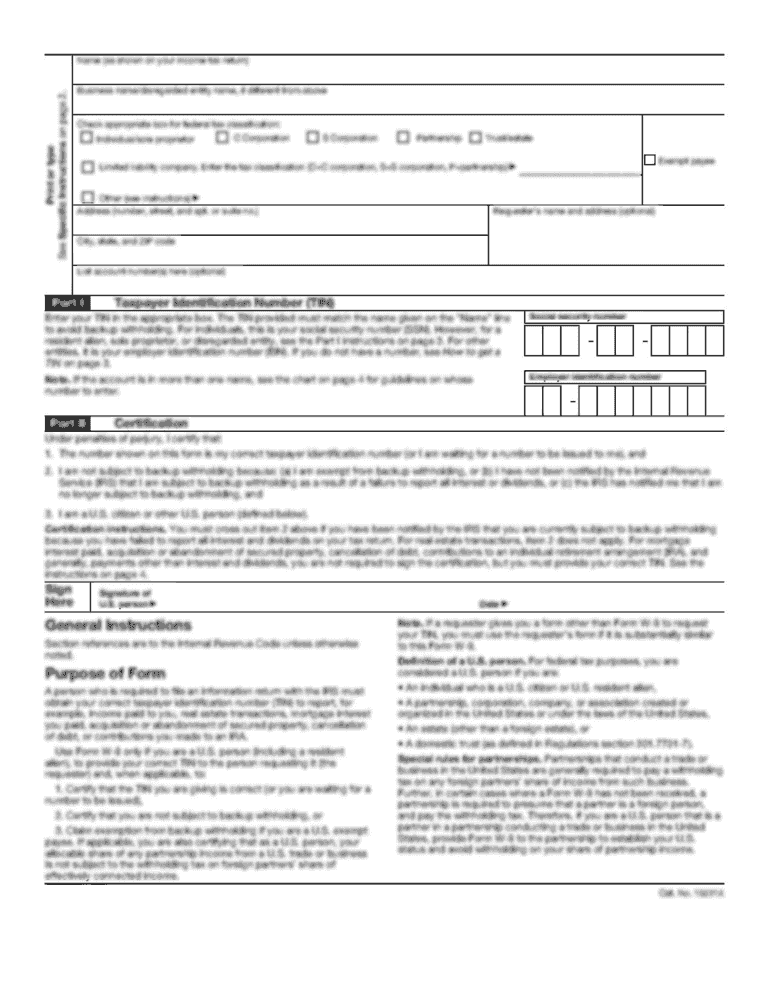
Personnel Security Guidelines Vetting is not the form you're looking for?Search for another form here.
Relevant keywords
Related Forms
If you believe that this page should be taken down, please follow our DMCA take down process
here
.