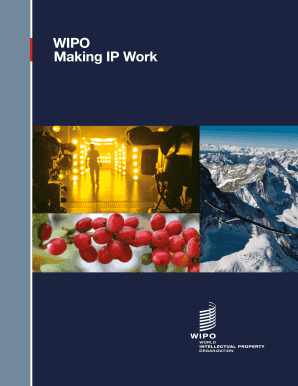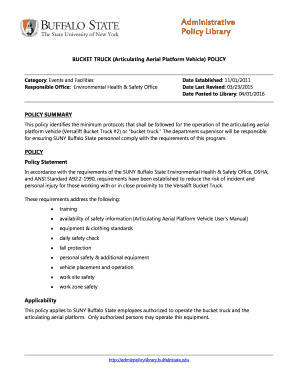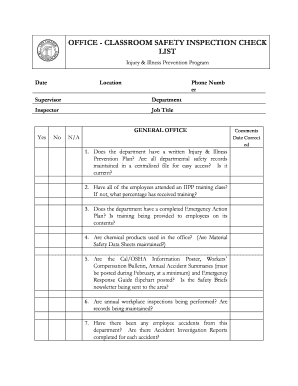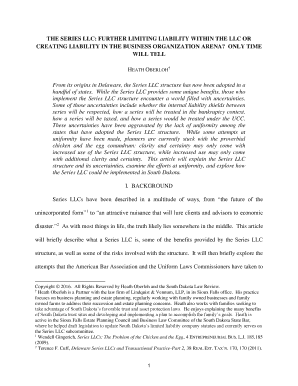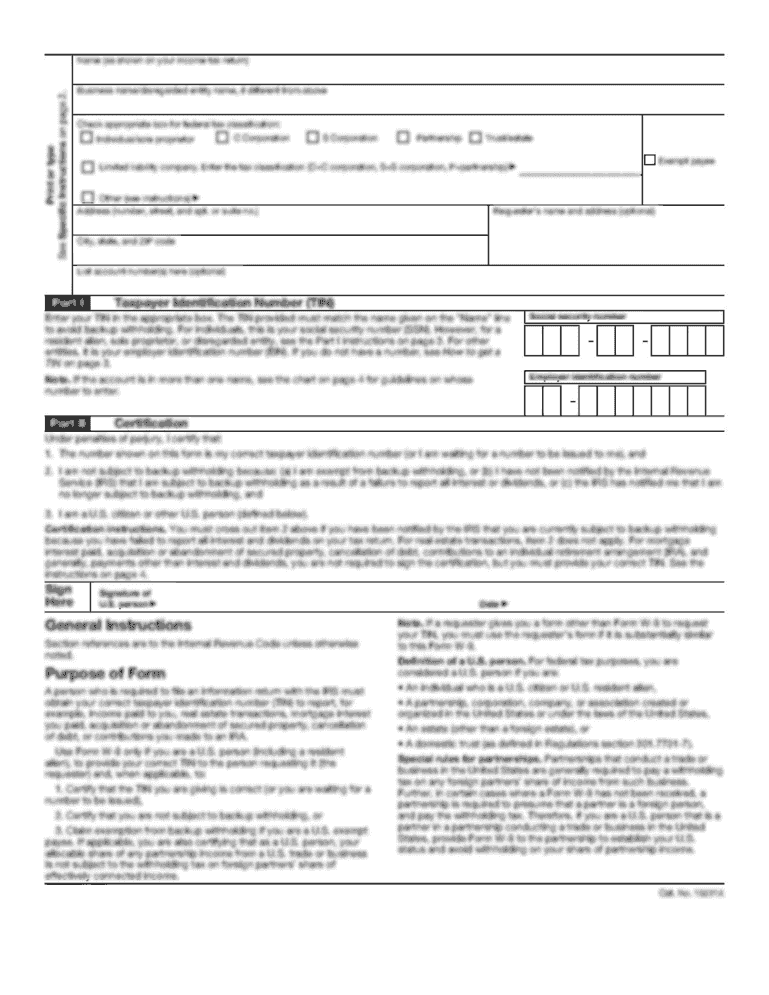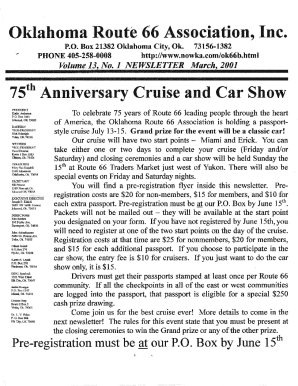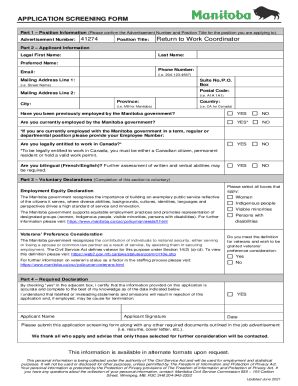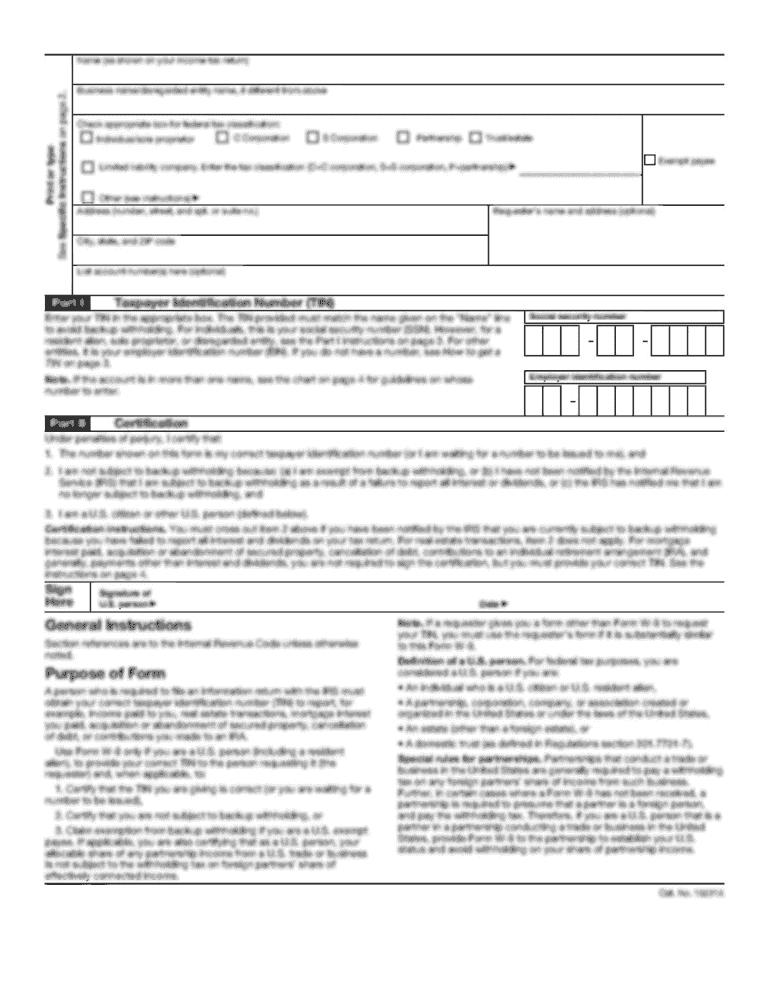
Get the free certificate of analysis standard auoe8
Show details
Participating Laboratories Country State/Province Acme Analytical Laboratories Ltd Canada British Columbia Activation Laboratories Canada Ontario ALS Chemex Nevada USA Nevada ALS Chemex Perth Australia ALS Chemex Vancouver Amdel Ltd Adelaide South Australia Amdel NZ Ltd Macraes New Zealand Otago Ammtec Anglo Research South Africa Johannesburg Genalysis Perth ITS Jakarta Indonesia SGS Kalgoorlie SGS Perth SGS Townsville Queensland SGS West Wyalong New South Wales Ultra Trace Table 4...
We are not affiliated with any brand or entity on this form
Get, Create, Make and Sign certificate of analysis standard
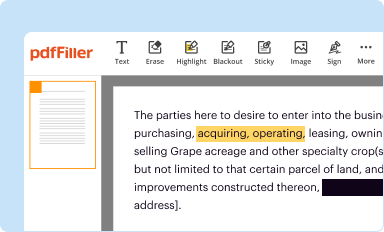
Edit your certificate of analysis standard form online
Type text, complete fillable fields, insert images, highlight or blackout data for discretion, add comments, and more.
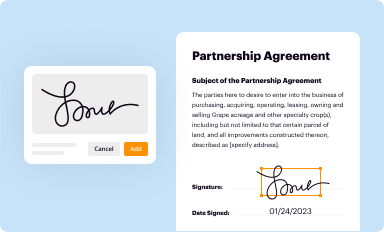
Add your legally-binding signature
Draw or type your signature, upload a signature image, or capture it with your digital camera.
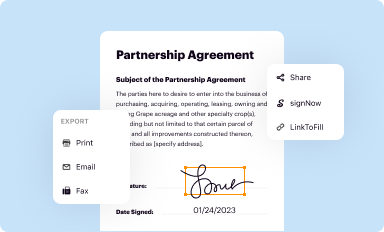
Share your form instantly
Email, fax, or share your certificate of analysis standard form via URL. You can also download, print, or export forms to your preferred cloud storage service.
Editing certificate of analysis standard online
To use the professional PDF editor, follow these steps:
1
Create an account. Begin by choosing Start Free Trial and, if you are a new user, establish a profile.
2
Upload a file. Select Add New on your Dashboard and upload a file from your device or import it from the cloud, online, or internal mail. Then click Edit.
3
Edit certificate of analysis standard. Rearrange and rotate pages, insert new and alter existing texts, add new objects, and take advantage of other helpful tools. Click Done to apply changes and return to your Dashboard. Go to the Documents tab to access merging, splitting, locking, or unlocking functions.
4
Get your file. Select the name of your file in the docs list and choose your preferred exporting method. You can download it as a PDF, save it in another format, send it by email, or transfer it to the cloud.
pdfFiller makes working with documents easier than you could ever imagine. Try it for yourself by creating an account!
How to fill out certificate of analysis standard

How to fill out certificate of analysis standard
01
Read the instructions provided by the manufacturer or the governing body.
02
Ensure that you have all the necessary information and materials.
03
Fill out the header section of the certificate with the relevant details.
04
Identify and list all the components or ingredients of the standard.
05
Include the detailed specifications, such as concentrations or purity levels.
06
Fill in the testing methods and procedures used to analyze the standard.
07
Document the results of the analysis accurately and thoroughly.
08
Attach any supporting documentation or test reports, if required.
09
Review the completed certificate for any errors or missing information.
10
Sign and date the certificate to certify its accuracy.
11
Keep a copy for your records and submit the original as necessary.
Who needs certificate of analysis standard?
01
Manufacturers and suppliers of chemicals or pharmaceuticals.
02
Laboratories performing quality control or testing procedures.
03
Regulatory agencies or authorities overseeing product quality and safety.
04
Research and development teams working on new formulations or products.
05
Companies involved in international trade or export of goods.
06
Customers or end-users requiring assurance of product quality and compliance.
Fill
form
: Try Risk Free
For pdfFiller’s FAQs
Below is a list of the most common customer questions. If you can’t find an answer to your question, please don’t hesitate to reach out to us.
How do I execute certificate of analysis standard online?
With pdfFiller, you may easily complete and sign certificate of analysis standard online. It lets you modify original PDF material, highlight, blackout, erase, and write text anywhere on a page, legally eSign your document, and do a lot more. Create a free account to handle professional papers online.
How do I edit certificate of analysis standard in Chrome?
certificate of analysis standard can be edited, filled out, and signed with the pdfFiller Google Chrome Extension. You can open the editor right from a Google search page with just one click. Fillable documents can be done on any web-connected device without leaving Chrome.
Can I edit certificate of analysis standard on an iOS device?
No, you can't. With the pdfFiller app for iOS, you can edit, share, and sign certificate of analysis standard right away. At the Apple Store, you can buy and install it in a matter of seconds. The app is free, but you will need to set up an account if you want to buy a subscription or start a free trial.
What is certificate of analysis standard?
The certificate of analysis standard is a document that provides detailed information about the quality and purity of a product.
Who is required to file certificate of analysis standard?
Manufacturers and distributors are typically required to file the certificate of analysis standard.
How to fill out certificate of analysis standard?
The certificate of analysis standard is usually filled out by providing test results and other relevant information about the product.
What is the purpose of certificate of analysis standard?
The purpose of the certificate of analysis standard is to ensure that the product meets specific quality and safety standards.
What information must be reported on certificate of analysis standard?
Information such as product name, batch number, test results, and expiration date must be reported on the certificate of analysis standard.
Fill out your certificate of analysis standard online with pdfFiller!
pdfFiller is an end-to-end solution for managing, creating, and editing documents and forms in the cloud. Save time and hassle by preparing your tax forms online.
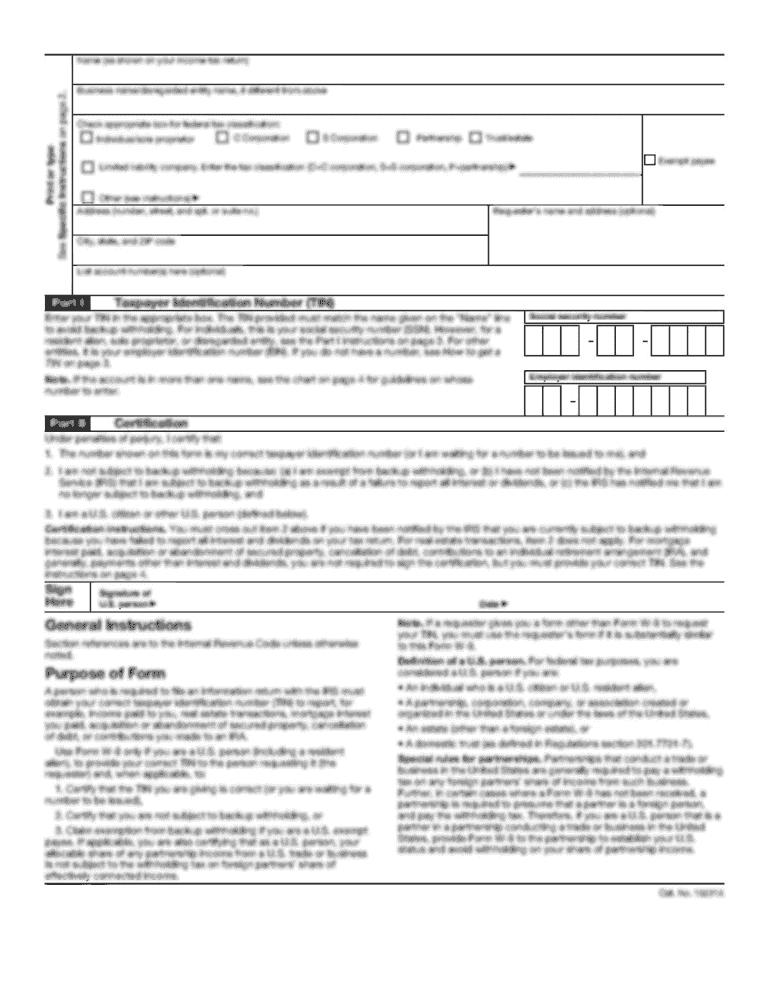
Certificate Of Analysis Standard is not the form you're looking for?Search for another form here.
Relevant keywords
Related Forms
If you believe that this page should be taken down, please follow our DMCA take down process
here
.