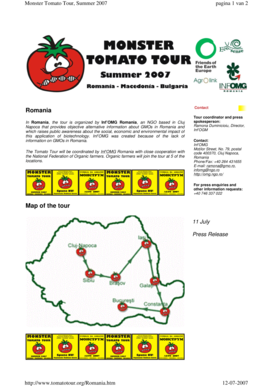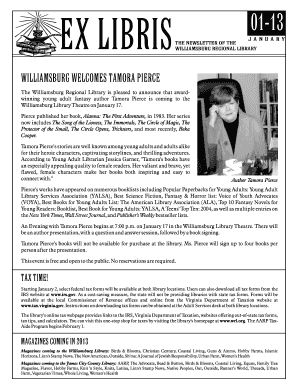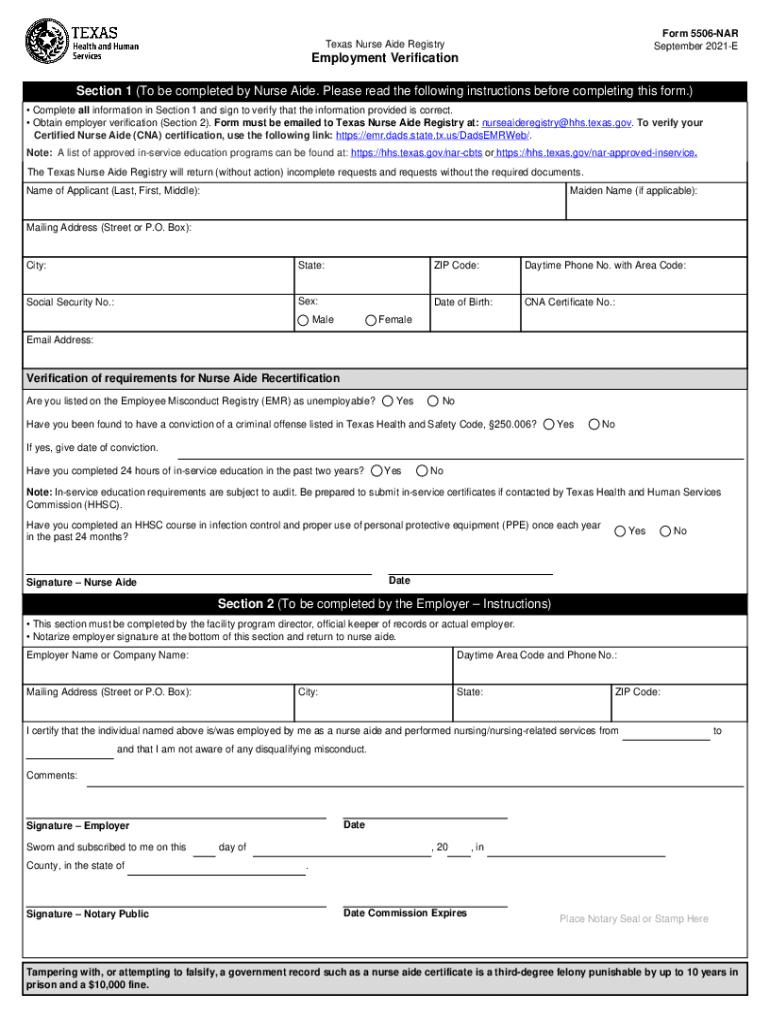
Get the free renew cna license texas form - bkk.undiksha.ac.id
Show details
Form 5506NAR September 2021ETexas Nurse Aide RegistryEmployment Verification Section 1 (To be completed by Nurse Aide. Please read the following instructions before completing this form.) Complete
We are not affiliated with any brand or entity on this form
Get, Create, Make and Sign renew cna license texas
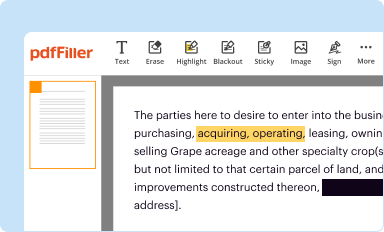
Edit your renew cna license texas form online
Type text, complete fillable fields, insert images, highlight or blackout data for discretion, add comments, and more.
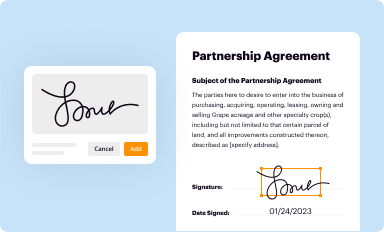
Add your legally-binding signature
Draw or type your signature, upload a signature image, or capture it with your digital camera.
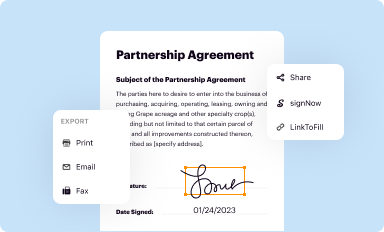
Share your form instantly
Email, fax, or share your renew cna license texas form via URL. You can also download, print, or export forms to your preferred cloud storage service.
How to edit renew cna license texas online
To use our professional PDF editor, follow these steps:
1
Log in to account. Click Start Free Trial and register a profile if you don't have one.
2
Simply add a document. Select Add New from your Dashboard and import a file into the system by uploading it from your device or importing it via the cloud, online, or internal mail. Then click Begin editing.
3
Edit renew cna license texas. Replace text, adding objects, rearranging pages, and more. Then select the Documents tab to combine, divide, lock or unlock the file.
4
Save your file. Choose it from the list of records. Then, shift the pointer to the right toolbar and select one of the several exporting methods: save it in multiple formats, download it as a PDF, email it, or save it to the cloud.
It's easier to work with documents with pdfFiller than you could have believed. You may try it out for yourself by signing up for an account.
How to fill out renew cna license texas

How to fill out renew cna license texas
01
To fill out a renewal application for a CNA license in Texas, follow these steps:
02
Visit the Texas Department of Health and Human Services website.
03
Find the section related to CNA license renewal.
04
Download the renewal application form.
05
Read the instructions carefully.
06
Fill out the application form accurately and completely.
07
Include any required supporting documents, such as proof of continuing education hours.
08
Double-check all the information provided.
09
Submit the completed application form and supporting documents to the designated address or online portal.
10
Pay the renewal fees, if applicable.
11
Wait for the Texas Department of Health and Human Services to process your application.
12
Once your license is renewed, you will receive a new CNA license card.
Who needs renew cna license texas?
01
Individuals who are certified nursing assistants (CNAs) in Texas and wish to continue working as a CNA need to renew their CNA license.
02
Anyone who holds a CNA license in Texas and wants to maintain their certification and continue practicing as a CNA must go through the renewal process.
03
It is mandatory for CNAs in Texas to renew their license periodically to ensure that they meet the state's requirements for continued competency and adherence to safety standards.
Fill
form
: Try Risk Free
For pdfFiller’s FAQs
Below is a list of the most common customer questions. If you can’t find an answer to your question, please don’t hesitate to reach out to us.
How can I get renew cna license texas?
The pdfFiller premium subscription gives you access to a large library of fillable forms (over 25 million fillable templates) that you can download, fill out, print, and sign. In the library, you'll have no problem discovering state-specific renew cna license texas and other forms. Find the template you want and tweak it with powerful editing tools.
Can I edit renew cna license texas on an iOS device?
No, you can't. With the pdfFiller app for iOS, you can edit, share, and sign renew cna license texas right away. At the Apple Store, you can buy and install it in a matter of seconds. The app is free, but you will need to set up an account if you want to buy a subscription or start a free trial.
How do I edit renew cna license texas on an Android device?
You can make any changes to PDF files, such as renew cna license texas, with the help of the pdfFiller mobile app for Android. Edit, sign, and send documents right from your mobile device. Install the app and streamline your document management wherever you are.
What is renew cna license texas?
Renew CNA license texas is the process of updating a certified nursing assistant license in the state of Texas.
Who is required to file renew cna license texas?
Certified nursing assistants in Texas are required to file for renewing their license.
How to fill out renew cna license texas?
To fill out renew CNA license texas, individuals must complete the renewal application form and submit it along with any required documentation and fees.
What is the purpose of renew cna license texas?
The purpose of renew CNA license texas is to ensure that certified nursing assistants meet the necessary requirements to continue practicing in the state of Texas.
What information must be reported on renew cna license texas?
The information required for renew CNA license texas typically includes personal details, contact information, employment history, and any updated certifications or trainings.
Fill out your renew cna license texas online with pdfFiller!
pdfFiller is an end-to-end solution for managing, creating, and editing documents and forms in the cloud. Save time and hassle by preparing your tax forms online.
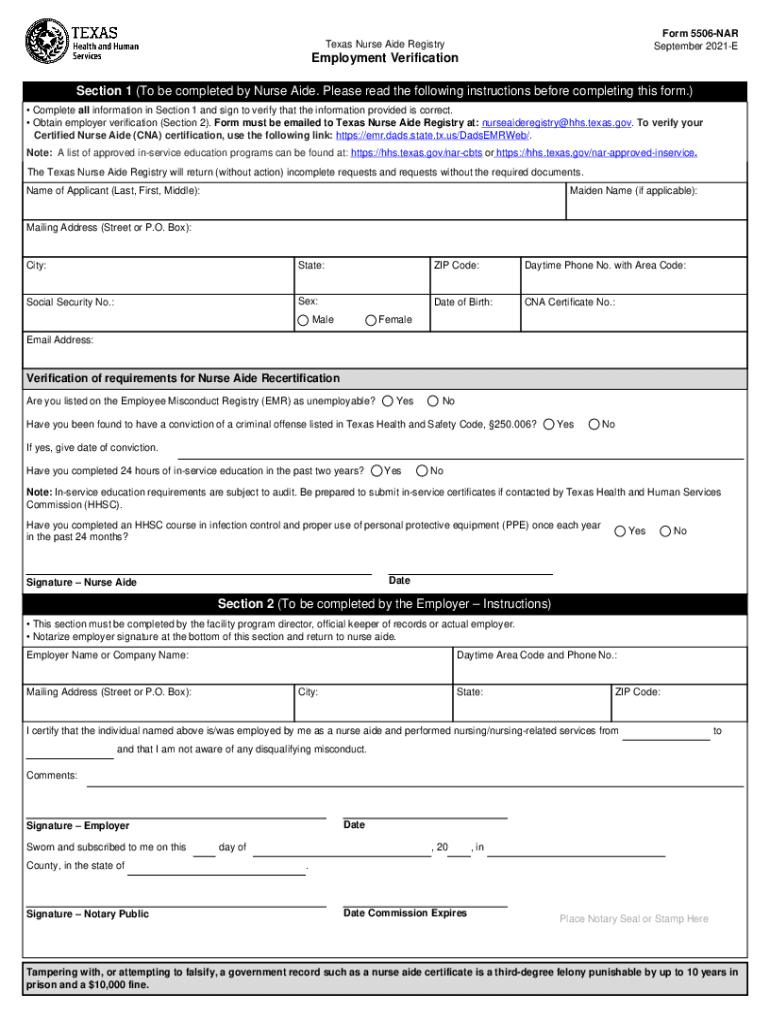
Renew Cna License Texas is not the form you're looking for?Search for another form here.
Relevant keywords
Related Forms
If you believe that this page should be taken down, please follow our DMCA take down process
here
.