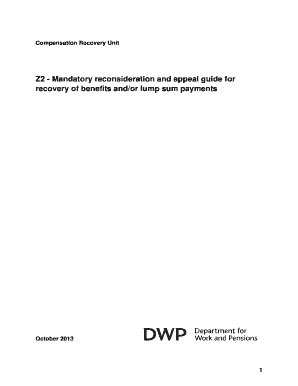Get the free AUDIT MANAGER
Show details
TOOLS & TECHNIQUES III:AUDIT MANAGER(DEVELOPED BY GLOBAL IIA)DSC PTA SI32YII AMALAPOINOVERVIEW Master the skills necessary to manage audit teams with efficiency. This course provides new managers
We are not affiliated with any brand or entity on this form
Get, Create, Make and Sign audit manager

Edit your audit manager form online
Type text, complete fillable fields, insert images, highlight or blackout data for discretion, add comments, and more.

Add your legally-binding signature
Draw or type your signature, upload a signature image, or capture it with your digital camera.

Share your form instantly
Email, fax, or share your audit manager form via URL. You can also download, print, or export forms to your preferred cloud storage service.
How to edit audit manager online
Here are the steps you need to follow to get started with our professional PDF editor:
1
Log in to account. Start Free Trial and sign up a profile if you don't have one.
2
Upload a file. Select Add New on your Dashboard and upload a file from your device or import it from the cloud, online, or internal mail. Then click Edit.
3
Edit audit manager. Replace text, adding objects, rearranging pages, and more. Then select the Documents tab to combine, divide, lock or unlock the file.
4
Save your file. Select it from your list of records. Then, move your cursor to the right toolbar and choose one of the exporting options. You can save it in multiple formats, download it as a PDF, send it by email, or store it in the cloud, among other things.
With pdfFiller, it's always easy to work with documents. Try it out!
Uncompromising security for your PDF editing and eSignature needs
Your private information is safe with pdfFiller. We employ end-to-end encryption, secure cloud storage, and advanced access control to protect your documents and maintain regulatory compliance.
How to fill out audit manager

How to fill out audit manager
01
Gather all relevant financial documents and records.
02
Review previous audit reports and recommendations.
03
Develop an audit plan outlining the scope, objectives, and timelines.
04
Assign audit tasks to team members and ensure proper communication.
05
Conduct fieldwork and perform testing of financial processes and controls.
06
Analyze findings and prepare audit reports with recommendations for improvement.
07
Present audit findings to management and stakeholders.
08
Follow up on implementation of recommendations and monitor progress.
Who needs audit manager?
01
Companies looking to ensure compliance with financial regulations.
02
Organizations wanting to identify and mitigate financial risks.
03
Businesses aiming to improve operational efficiency and effectiveness.
04
Any entity seeking to maintain transparency and accountability in financial operations.
Fill
form
: Try Risk Free
For pdfFiller’s FAQs
Below is a list of the most common customer questions. If you can’t find an answer to your question, please don’t hesitate to reach out to us.
How can I send audit manager for eSignature?
audit manager is ready when you're ready to send it out. With pdfFiller, you can send it out securely and get signatures in just a few clicks. PDFs can be sent to you by email, text message, fax, USPS mail, or notarized on your account. You can do this right from your account. Become a member right now and try it out for yourself!
How do I edit audit manager in Chrome?
Install the pdfFiller Google Chrome Extension to edit audit manager and other documents straight from Google search results. When reading documents in Chrome, you may edit them. Create fillable PDFs and update existing PDFs using pdfFiller.
Can I create an electronic signature for the audit manager in Chrome?
You certainly can. You get not just a feature-rich PDF editor and fillable form builder with pdfFiller, but also a robust e-signature solution that you can add right to your Chrome browser. You may use our addon to produce a legally enforceable eSignature by typing, sketching, or photographing your signature with your webcam. Choose your preferred method and eSign your audit manager in minutes.
What is audit manager?
Audit manager is a software tool that helps organizations manage the audit process, including planning, executing, and reporting on audits.
Who is required to file audit manager?
Audit managers, internal auditors, external auditors, and other individuals responsible for overseeing the audit process typically use audit manager.
How to fill out audit manager?
Audit manager can be filled out by inputting information about the audit plan, audit procedures, audit findings, and audit recommendations.
What is the purpose of audit manager?
The purpose of audit manager is to streamline the audit process, improve audit efficiency, and enhance the overall quality of audits.
What information must be reported on audit manager?
Information such as audit objectives, scope, criteria, findings, conclusions, and recommendations must be reported on audit manager.
Fill out your audit manager online with pdfFiller!
pdfFiller is an end-to-end solution for managing, creating, and editing documents and forms in the cloud. Save time and hassle by preparing your tax forms online.

Audit Manager is not the form you're looking for?Search for another form here.
Relevant keywords
Related Forms
If you believe that this page should be taken down, please follow our DMCA take down process
here
.