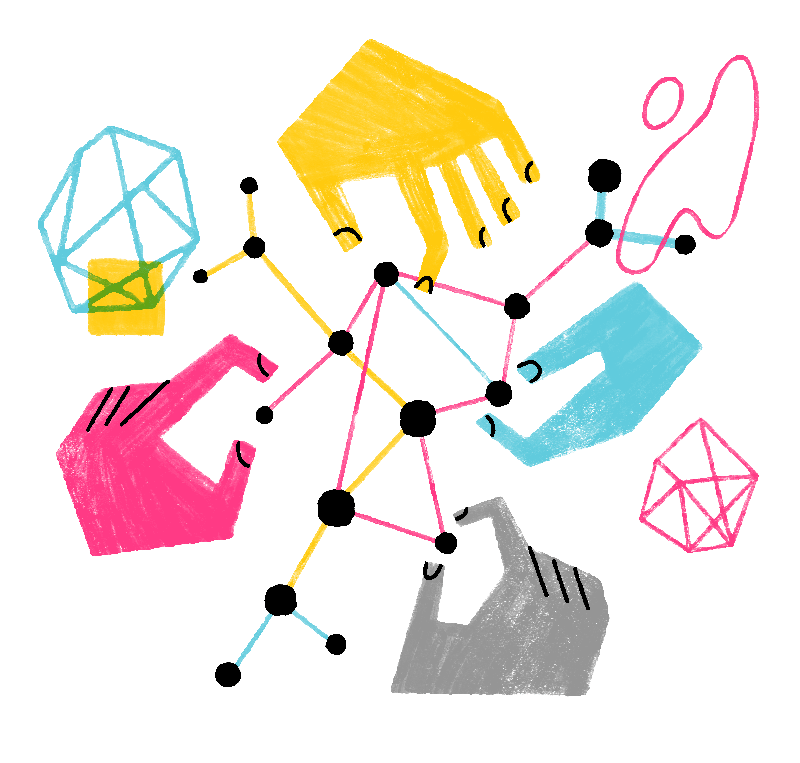Settings
Add-ons, extensions, and themes
Enhance product functionality with add-ons, extensions, and themes.
Add-on Badges
You’ll know if an extension is being regularly reviewed if it has one of the badges listed in this article.
 Last updated:
Last updated:
Permission request messages for Firefox extensions
Learn about permission requests when adding extensions to Firefox. Get details on each request for a clearer understanding.
 Last updated:
Last updated:
Understanding the risks of installing self-hosted extensions
Learn about the risks of installing extensions from third-parties and how to assess the trustworthiness of the source.
 Created:
Created:
Extensions in Private Browsing
You can set which Firefox extensions can run in private windows and which can't, when you install the extension or later on. Learn more.
 Last updated:
Last updated:
Disable or remove Add-ons
Extensions and themes are types of add-ons for Firefox. This article describes how to disable and remove add-ons in Firefox.
 Last updated:
Last updated:
Personalized extension recommendations
Learn more about how Firefox occasionally recommends extensions you may find interesting and how to opt-out.
 Last updated:
Last updated:
Recommended Extensions program
Learn how extensions make the cut for the Recommended Extensions program and where they can be found.
 Last updated:
Last updated:
Tips for assessing the safety of an extension
Here are a few tips for assessing the safety of a third party extension.
 Last updated:
Last updated:
Multi-Account Containers
Add Container tabs to Firefox with the Multi-Account Containers add-on, to separate your work and personal browsing.
 Last updated:
Last updated:
JavaScript settings and preferences for interactive web pages
This article describes what JavaScript is and how to allow or block it on certain websites.
 Last updated:
Last updated:
Manage your extensions using the extensions button in the toolbar
This article describes the new extensions button and how to manage your extensions and their permissions directly from the Firefox toolbar.
 Last updated:
Last updated:
Upgrade your graphics drivers to use hardware acceleration and WebGL
Firefox and plugins can use your graphics card to speed things up. To enable this or to fix problems, you may need to update the graphics card drivers.
 Last updated:
Last updated:
Find and install add-ons to add features to Firefox
You can install different types of add-ons, such as extensions to add features to Firefox and themes to change its appearance. Learn more.
 Last updated:
1 week, 1 day ago
Last updated:
1 week, 1 day ago
Add-on signing in Firefox
Learn about add-on signing and what to do if an extension you want to use could not be verified for use in Firefox.
 Last updated:
Last updated:
Manage optional permissions for Firefox extensions
Learn how you can manage optional permissions for extensions in the Firefox Add-ons Manager.
 Last updated:
Last updated:
Facebook Container - Prevent Facebook from tracking you on other websites
Facebook Container is an add-on that you can install on Firefox to prevent Facebook from tracking your activity on other websites.
 Last updated:
Last updated:
Use themes to change the look of Firefox
A theme is a type of add-on that changes the visual appearance of Firefox. Learn how to find, install, and manage themes in Firefox.
 Last updated:
Last updated:
Troubleshoot extensions, themes and hardware acceleration issues to solve common Firefox problems
Learn how to find out if an extension, theme or hardware acceleration is causing a Firefox problem and what steps you can take to fix it.
 Last updated:
Last updated:
An extension changed my New Tab page or home page
View and disable extensions or add-ons that change the new tab page or home page.
 Last updated:
Last updated:
Cannot remove an add-on (extension or theme)
This article describes how to uninstall an extension or theme that can't be removed normally. This includes problematic toolbars and search bars.
 Last updated:
Last updated:
Why does Mozilla disable some add-ons from running in Firefox?
Add-ons that violate Mozilla's add-on policies or jeopardize user safety and privacy may be restricted or blocked from running in Firefox.
 Last updated:
Last updated:
Use Firefox in another language
How to display Firefox in a different language.
 Last updated:
Last updated:
How to update add-ons
This article explains how to update your Firefox add-ons from the Extensions panel in the Add-ons Manager.
 Last updated:
Last updated:
Why is there an OpenH264 plugin in Firefox?
Firefox comes with the OpenH264 add-on to support WebRTC or video communication.
 Last updated:
Last updated:
Why do Java, Silverlight, Adobe Acrobat and other plugins no longer work?
NPAPI plugins, including Adobe Flash Player, no longer load in Firefox. Learn more about this change.
 Last updated:
Last updated:
Manage extension shortcuts in Firefox
Manage your add-on shortcuts through the Manage Preferences menu in about:addons.
 Last updated:
Last updated:
Disable VPN protection for a specific website
The Mozilla VPN extension allows you to choose the websites you wish to protect and the ones you don't. This article describes how it works.
 Last updated:
Last updated:
Firefox Translations Add-on
Translate web pages in Firefox when you visit a site that's in another language, without using the cloud.
 Last updated:
Last updated:
Get started with the Mozilla VPN extension
The VPN extension complements the main VPN app, offering flexible controls to secure your browsing activity and customize VPN settings without altering your device-wide VPN protection.
 Last updated:
3 weeks ago
Last updated:
3 weeks ago
What to do if another extension interferes with the Mozilla VPN extension
If you're using the Mozilla VPN extension and encounter a message about other extensions interfering, follow this steps to fix it.
 Last updated:
Last updated:
Unable to install add-ons (extensions or themes)
This article describes various reasons why you are not able to install a Firefox add-on and possible ways to fix the problem.
 Last updated:
Last updated:
Re-enable add-ons that were disabled when updating Firefox
Many add-ons are automatically compatible with the latest Firefox. For those that aren't, we'll show you how to search for new versions or find an alternative.
 Last updated:
Last updated:
A program on your computer interferes with the Mozilla VPN extension
You got a message saying that “A program on your computer may be causing issues with the Mozilla VPN extension”. Here's how you can fix that.
 Last updated:
2 weeks ago
Last updated:
2 weeks ago
What is search hijacking?
This article describes the types of search hijacking that occur.
 Last updated:
Last updated:
How is Facebook Container different from Multi-account Containers?
The difference between Facebook Container and Multi-Account Containers
 Last updated:
Last updated:
Report extensions and themes for abuse
Discover what constitutes inappropriate content or behavior in an extension or theme, and see how to report any abuse you find.
 Last updated:
Last updated:
Manage the VPN extension preferences
After configuring VPN preferences for different websites, you may want to review them to confirm they meet your expectations. Follow these steps to do so.
 Last updated:
Last updated:
Remove a toolbar that has taken over your Firefox search or home page
This article will help you remove unwanted third-party toolbars from Firefox and restore the default search, New Tab and home page settings.
 Last updated:
Last updated:
Access your add-ons with a Mozilla account
The addons.mozilla.org (AMO) site is using Mozilla accounts to offer a more integrated experience across all Mozilla services and products.
 Last updated:
Last updated:
Built-in themes in Firefox - alternative to complete themes
How to enable Firefox's built-in themes.
 Last updated:
Last updated:
How to add the translate add-on to Firefox
Seamlessly translate webpages in Firefox.
 Last updated:
Last updated:
Facebook Container isn't working
What to do if Facebook Container doesn't work.
 Last updated:
Last updated:
X-Mouse Button Control in Firefox 110
Learn about an issue with X-Mouse Button Control in Firefox 110 for Windows.
 Last updated:
Last updated:
Why aren’t my add-ons working on some websites?
Learn why some Firefox extensions have been disabled on certain websites, how to manage these limits, and explore alternative solutions.
 Last updated:
Last updated:
How will DNS work when using the VPN extension?
Learn how your DNS (Domain Name System) settings work while using your Mozilla VPN extension.
 Last updated:
Last updated:
Get help with Firefox Developer Edition
Firefox now has a version built especially for developers. Learn where to get help.
 Last updated:
Last updated:
Review installed extensions
Reviewing the extensions you have installed periodically can make it harder for malicious extensions to put your security and privacy at risk.
 Last updated:
Last updated:
Lightbeam extension for Firefox is no longer supported
Mozilla ended official support of the Lightbeam extension in October 2019 and has no plans to resume maintenance of it in the future.
 Last updated:
Last updated:
Troubleshoot issues related to add-ons
Add-ons can cause issues in Firefox. This article provides more information on how you can troubleshoot Firefox issues related to add-ons.
 Last updated:
Last updated:
Recommended Firefox extensions for families and students
This article lists some extensions for parents and students that you can add to Firefox, to enhance browsing and help you stay productive.
 Last updated:
Last updated:
Site Permission Add-ons
Sites can ask to install permission add-ons that modify Firefox’s default security behavior to give them extra privileges. Learn more.
 Last updated:
Last updated:
Integrate Firefox Relay into the Firefox Password Manager
Learn how to integrate Firefox Relay into the Firefox Password Manager to create and manage email masks directly.
 Last updated:
Last updated:
Change your location for a specific website
The Mozilla VPN extension allows you to set a particular location through which you want to access a given website. Learn about this feature here.
 Last updated:
Last updated: