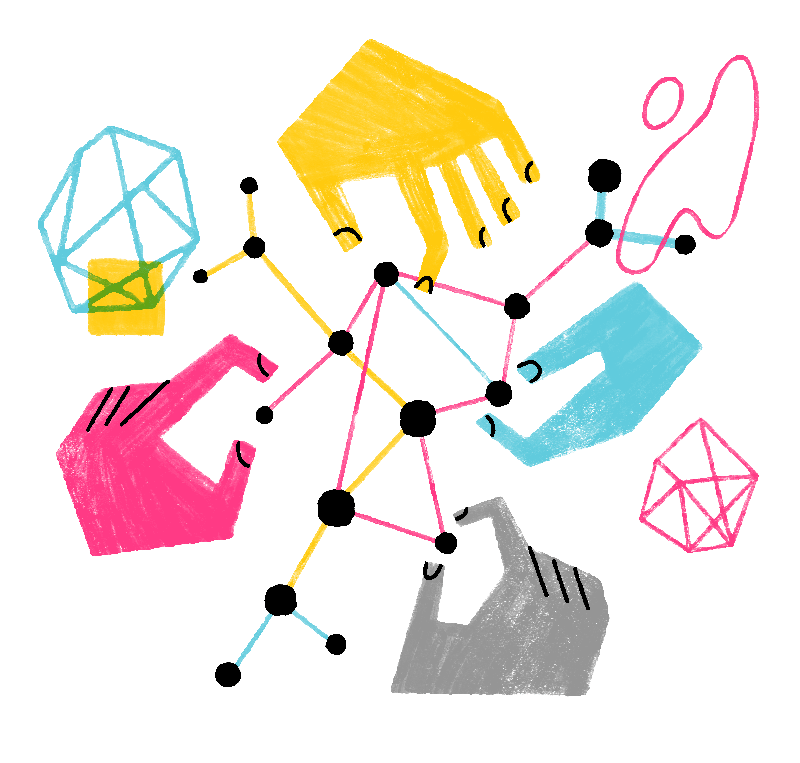View web pages in Reader View
Reader View in Firefox for iOS strips off distracting elements, like images and navigation links, from web pages so you can focus on the content.
 Last updated: 11/10/2017
Last updated: 11/10/2017
Which version of Firefox am I using?
Find out what version of Firefox you're using on your iPad, iPhone or iPod.
 Last updated: 08/21/2023
Last updated: 08/21/2023
Viewing Desktop Sites on Firefox iOS
Here's how to view mobile websites on Firefox for iOS as desktop sites.
 Last updated: 11/14/2021
Last updated: 11/14/2021
Night Mode in Firefox for iOS
A night mode to reduce webpage brightness while browsing.
 Last updated: 03/31/2024
Last updated: 03/31/2024
Download photos and files on Firefox for iOS
Save the photos and files you want from the web to your iOS device.
 Last updated: 01/05/2022
Last updated: 01/05/2022
Where are my synced tabs in Firefox for iOS?
You can sync your bookmarks, logins, open tabs and browsing history between devices via Firefox for iOS.
 Last updated: 10/31/2023
Last updated: 10/31/2023
Navigation bar in Firefox for iOS
Firefox hides the navigation bar while you're on a page to give you more screen space. Learn how to unhide the back, forward and reload buttons.
 Last updated: 09/07/2021
Last updated: 09/07/2021
Customize Firefox Home on iOS
Firefox Home on your iOS device displays your shortcuts, your library, recently visited tabs, recently saved bookmarks and Pocket article recommendations.
 Last updated: 10/06/2023
Last updated: 10/06/2023
Hide Images in Firefox for iOS
A block image mode to help you save bandwidth. Continue to browse the web without loading images
 Last updated: 02/05/2024
Last updated: 02/05/2024
Add a Firefox widget to your Home screen
Learn more about how to add a Firefox widget to your Home screen.
 Last updated: 05/01/2024
Last updated: 05/01/2024
Add web pages to your Reading List on Firefox for iOS
Firefox for iOS lets you save web pages to your Reading List so you can view them later in a clean, reader-friendly mode.
 Last updated: 03/31/2023
Last updated: 03/31/2023
Search within a web page in Firefox for iOS
The Find in Page feature in Firefox for iOS lets you search for a word or phrase within a webpage.
 Last updated: 04/24/2022
Last updated: 04/24/2022
Scan QR codes in Firefox for iOS
Learn about the QR code reader in Firefox for iOS.
 Last updated: 02/05/2024
Last updated: 02/05/2024
Reorder tabs from tab view
Re-order your tabs in tab view.
 Last updated: 12/13/2021
Last updated: 12/13/2021
Drag and drop links and tabs to and from Firefox
You can open links or tabs from one app on Firefox or vice versa.
 Created: 03/23/2018
Created: 03/23/2018
Using Dark Theme in Firefox for iOS
Firefox for iOS can automatically switch to a dark or light theme to match your device’s settings if you have iOS 13.
 Last updated: 03/11/2023
Last updated: 03/11/2023
View articles recommended by Pocket on your Firefox for iOS homepage
You can view articles and topics recommended by Pocket on your Firefox for iOS homepage.
 Last updated: 01/27/2022
Last updated: 01/27/2022
Choose your opening screen for Firefox for iOS
Choose what you see when you return to the Firefox for iOS app.
 Last updated: 12/14/2021
Last updated: 12/14/2021
How to move the search bar in Firefox for iOS
The search bar in Firefox for iOS will appear at the bottom of the screen by default. However, you can choose to move it to the top of the screen instead.
 Created: 02/21/2022
Created: 02/21/2022
Will Firefox work on my mobile device?
This article lists mobile devices that you can install Firefox on.
 Last updated: 12/21/2023
Last updated: 12/21/2023