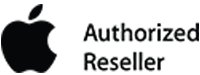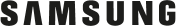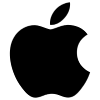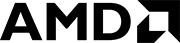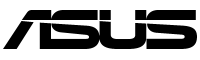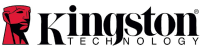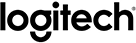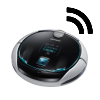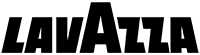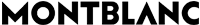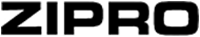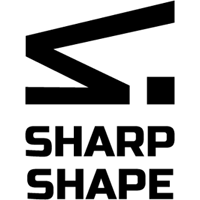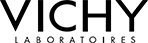Network Hardware: Wired or Wireless?
Wired network hardware is classic, since by using Ethernet cables, the reliable transmission of the network signal at high speeds, is guaranteed. Without signal boosting, the cables are able to carry the signal over distances of hundreds of metres without any reduction in transmission quality. Depending on the standard used, we can see speeds of up to 10Gbps around us today.
Wireless network hardware ensures the wireless transmission of data. No cables are required to connect two points. Instead, wireless network components use airborne transmission on two basic frequency bands. Of course, it depends on the specific application, but in general, we can say that wireless networks are not as reliable as wired ones, because they can be subject to interference and the surrounding environment can have a significant impact on the quality of transmission. On the other hand, wireless network components don't require any structural modifications and the mobility of the devices is not restricted within the signal range.
- 2.4 GHz band - an older and slower WiFi transmission band, using only 13 channels, can result in easy interference, especially in densely populated areas.
| Standard IEEE |
Speed in the 2.4 GHz band |
| 802.11 |
2Mb/s |
| 802.11b |
11Mb/s |
| 802.11g |
54Mb/s |
| 802.11n |
600Mb/s |
- The 5 GHz band - is a more modern variant providing higher transmission speeds and more channels. This reduces the risk of interference between multiple networks. However, this band has a lower range than the 2.4 GHz band, and physical obstacles have a more significant impact on the transmission quality and its speed.
| Standard IEEE |
Speed in the 5 GHz band |
| 802.11a |
54Mb/s |
| 802.11n |
600Mb/s |
| 802.11ac |
1800Mb/s |
| 802.11ad |
7000Mb/s |
There is also another way in which manufacturers label their models.
| Mark |
Speed |
| AC600 |
433Mb/s |
| AC750 |
433Mb/s |
| AC1200 |
867Mb/s |
| AC1300 |
867Mb/s |
| AC1450 |
975Mb/s |
| AC1600 |
1300Mb/s |
| AC1750 |
1300Mb/s |
| AC1900 |
1300Mb/s |
| AC2350 |
1733Mb/s |
| AC3200 |
2600Mb/s |
Types of Network Hardware
Each network hardware element has a different place in the network and performs another function. We'll explain what each element does below.
Network Hardware: WiFi Routers and APs
-
A WiFi router forms the basis of the network hardware we need because it is a comprehensive solution that takes care of the operation of the home network. In addition to the routing function, we also find a DHCP server, a firewall, a NAT, and a switch in a home WiFi router. Apart from wireless output, it also includes RJ-45 connectors.
-
AP - or Access Point is a network hardware component whose purpose is to transform wired network communication into wireless communication. In simple terms, this means that if you connect an AP to the end of a network cable instead of a computer, it will create a WiFi network for you.
Network Hardware: 3G/LTE Modems
By using cellular data, 3G/LTE modems connect to a wireless local area network. You insert a SIM card, just like you would your phone, but the data connection will be available to all devices within range. The LTE modem is actually a very sophisticated mobile hotspot that also includes the functions of a home WiFi router. You cannot get a more comprehensive piece of network hardware.
Network Hardware: ADSL and VDSL
ADSL and VDSL modems connect the local network via telephone lines with the outside world. This type of network hardware is already firmly established everywhere and therefore a large number of households are connected via DSL, ADSL and VDSL modems which are often also home WiFi routers.
- ADSL is an asymmetric connection where the download speed is faster than the upload speed.
- VDSL, on the other hand, allows symmetrical connections with equal upload and download and is capable of higher data rates than ADSL.
Network Hardware: NAS - Smart Network Attached Storage
NAS (Network Attached Storage) refers to network-attached storage that can be connected to a local network. Thus, it has the function of a kind of server, which does not have to be limited to data storage, but can also function, for example, as a web server.
Network Hardware: Antennas
WiFi antennas and repeaters have a function that is not significantly different from that of other antennas. The task of this type of network hardware is to spread the WiFi signal. The most typical antennas are connected via SMA connectors, but there are also many other solutions, such as receiving the provider's signal. APs also fall partly into the category of antennas.
Network Hardware: IP Cameras
IP cameras are primarily a security network element. They allow real-time monitoring and uploading to remote storage. This network component is a reliable solution for monitoring personal or business premises and property. IP cameras can also include additional sensors.
Network Hardware: Monitoring Systems
The category of monitoring systems includes various devices, but especially complete camera systems with network recorders.
Network Hardware: Network Cards
Network cards represent end devices in the local network or computers. This category of network hardware includes not only internal cards, but also external WiFi adapters, thanks to which you can process WiFi signals with devices that do not have dedicated internal components, such as desktop computers.
Network Hardware: Switches, Routers and Firewalls
In the network component category of switches, routers and firewalls you will find mainly very highly specialised network elements, which have a place in more complex network structures.
-
A switch is an element that connects computers and other end devices in a local network.
- A Router connects multiple local networks and provides communication between them.
- The Firewall defines communication rules between networks, thus securing it at a low level.
Network Hardware: VoIP
VoIP (Voice over Internet Protocol), or IP phone technology, enables telephone transmission over an Internet network.
Network Hardware: Print Servers
Using a print server gives you a simple way to connect a printer to a computer network that doesn't have a network function itself.
Network Hardware: Switchboards
Switchboards are cabinets for network elements. They typically follow a standardised rack system and allow for multiple switches, routers, or firewalls that are dimensionally matched.
Accessories for Network Hardware
In accessories, you will mainly find network cables, PoE (Power over Ethernet) modules and media converters.
Hide description
 Active
Active
 Mesh WiFi Systems
Mesh WiFi Systems
 Extenders
Extenders
 Switches
Switches
 Routers & Firewalls
Routers & Firewalls
 IP Cameras
IP Cameras
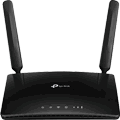 Modems
Modems
 230V Sockets
230V Sockets
 Antennas
Antennas
 NAS - Network Attached Storage
NAS - Network Attached Storage
 Network Cards
Network Cards
 IP and VoIP
IP and VoIP
 Backup Power Supplies
Backup Power Supplies
 Accessories
Accessories