Interactive projectors allow you to make direct changes to projected images using an electric pen, which is part of the package. They feature built-in sensors that monitor the position of the pen, allowing the user to make changes to the images in the projection, which are then transmitted back to the computer. Besides drawing and writing, electronic pens can also fill in as a computer mouse. Interactive projectors are ideally suited to conference and training rooms as well as classrooms.
Continue
What should I look for when choosing an interactive projector?
Projection screen
If you want to use an interactive pen on the screen, we recommend using a hard screen so as not to damage it. In addition, it is important to use the smoothest possible surface to transfer the movements accurately.
Throw distance, diagonal, and image resolution
Before buying a film projector, first determine how far from the screen or wall it will be placed. If the projector isn't placed within its optimum projection distance, it won't provide a sufficiently sharp image. Generally, the further you place the projector from the screen or wall, the larger the size of the projected image.
| Projection distance |
Diagonal |
Suitable native resolution |
| 2 m |
1 to 1.6 m |
HD or higher |
| 3 m |
1.6 to 2.4 m |
HD or higher |
| 4 m |
2 to 3.2 m |
Full HD or higher |
| 5 m |
2.5 to 4 m |
Full HD or higher |
Read about the difference between the native and maximum resolution of a projector .
Luminosity
- Up to 2000 lumens - suitable for darkened rooms with minimal lighting.
- 2000-3000 lumens - recommend for less well-lit rooms.
- Over 3,000 lumens - provides a highly visible projection, even in daylight.
Technology
- DLP projectors - have excellent contrast and shadow detail. Compared with LCD projectors, they require less maintenance (no need to clean the dust). The disadvantage is that fast moving objects may cause a rainbow effect on the canvas.
- With halogen lamp - compared with LED projectors, they are often larger in size with higher luminance and power consumption.
- With LEDs - generally smaller in size; they offer low power consumption, but also lower luminosity.
- LCD projectors - outstanding colour reproduction. Compared with DLP projectors, they are more prone to rainbow effect but are quieter. They are also slightly more difficult to maintain (some models have a dust filter, which must be cleaned from time to time).
Connection
Before buying, make sure the projector has at least one same port as the device to which you plan to connect it. If not, you won't be able to connect to the projector.
 HDMI
HDMI
 D-SUB (VGA)
D-SUB (VGA)
 Composite
Composite
 Component
Component
Useful functions and features
- Remote control - allows convenient operation and setup of the projector.
- Built-in speakers - ideal for those planning to show films and videos.
- Wi-Fi - project slideshows, movies and videos wirelessly from your computer.
- Zoom - resize the image without moving the projector.
- PiP (Picture in Picture) - allows you to project two different presentations or videos simultaneously.
- USB port - project films, videos or presentations without your PC via an external memory drive.
Hide description














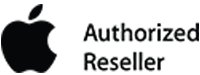

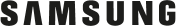
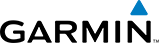





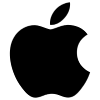











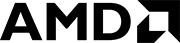
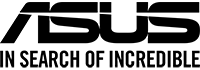

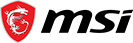
















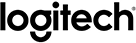













































































































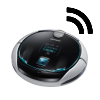













































































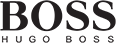





































































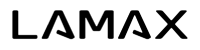








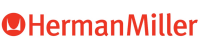














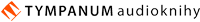











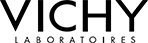














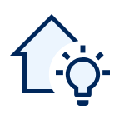









 HDMI
HDMI D-SUB (VGA)
D-SUB (VGA) Composite
Composite Component
Component









