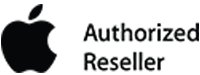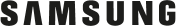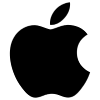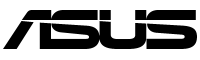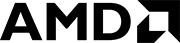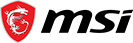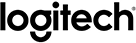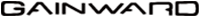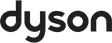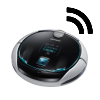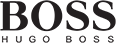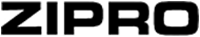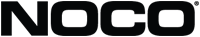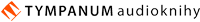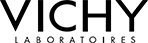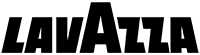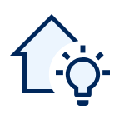Computer RAM
Operating memory (RAM) serves a processor by quickly storing data from running applications that are acessed often by the CPU. A greater memory capacity in a computer results in smoother program and game performance.
ContinueComputer RAM
 For PCs
For PCs
 For Laptops
For Laptops
 Server Memory
Server Memory
 For Apple Mac
For Apple Mac
 DDR5
DDR5
 DDR4
DDR4
 DDR3
DDR3
 PC Builder
PC Builder
No longer sold
Computer RAM
RAM system memory
The RAM memory is an essential part of every computer. The exact term is RWM - RAM (RWM - Read Write Memory, RAM - Random Access Memory). It refers to the fact that this type of memory can be repeatedly written to and read from and can also be accessed randomly. The capacity and speed of the installed memory greatly affects the performance of your computer. A computer can use several memory modules at once. These hold all the instructions that the computer's processor executes, i.e. the data of all programs you use. The data is not stored permanently in the RAM memory. Each time the computer shuts down, the whole memory is completely erased. The system memory is used for this purpose because it is much faster than a standard hard drive and it provides significantly shorter access time. This ensures lightning-fast data transfers between the memory and the processor. Generally speaking, the more RAM you have, the better performance you get.
The history of operating memory is quite rich. During a relatively short period of time, a large number of technologies were tried and used. For example, in the beginning of its evolution, system memory was made of ferrite. In the 1950s, magnetic drum-shaped memory modules were made. Nowadays, DIMM memory (Dual Inline Memory Module) uses modern semiconductors.
Types of operating memory
System memory can be divided into many different types. Desktop computers and laptops use essentially the same type of memory, but it still differs in dimensions. Most computers and laptops use the DDR (Double Data Rate), DDR2 (currently the most common) or the newest DDR3 memory. These share the basic architecture, but later generations offer better performance. The DDR, DDR2 and DDR3 are not mutually compatible. Therefore, it is necessary to carefully choose what type of memory to buy. When choosing a new memory module, take into consideration what types, capacities, and frequencies are supported by your motherboard.
Other types of memory
There are many other devices labeled as memory. These have, however, a completely different purpose. Apart from RAM, there are memory banks (HDB), memory cards (for data storage, for example in phones), and portable memory sticks (used to transfer data between computers).
If you have any question about our products, services, transport or any other request, please contact our customer support.